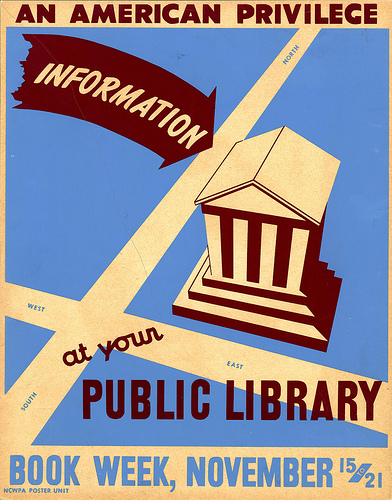So, I have some free time this week since I am supposed to be at PLA. My slides and my notes and links are online: Library 2.0 and Reader’s Advisory. I read about what the other speakers had to say, it sounds like it was a really lively pre-conference.
I came back to a facebook full of pleas for library assistance including the Save Libraries umbrella group for all the assorted campaigns. Apparently this is a very bad time to be a library. I’ve been meaning to do a wrap-up of some of the save the library campaigns. My apologies that it’s taken me so long to do this.
- Charlotte & Mecklenburg County libraries [in NC, original home to 23 Things] may have to close 12 branches depending on what happens with the budgets. I was alerted to this via the $2 million in one week facebook group. Clicking on “learn more” on their website takes me to a donation form with a little more information but I think this budget page is most useful and this news release explains what’s really happening.
- Los Angeles Public is in trouble again and their Save the Libraries website is back up and running with newly updated information and some good action items including sample letters you can send to the mayor. There is a meeting today. Facebook page has some more details.
- Florida is looking at wiping out state aid for libraries. Coming from a state that has no state-level funding for libraries, I know what a mess this is going to be. I’ve also been to two different Florida library systems in the past few months. They’ve got a good thing going on, it would be a shame to screw it up. Blog is here. Here’s the FLA’s statement and list of links.
- The New Jersey Library Association has posted a Critical Legislative Alert (pdf). There’s more information on their legislative page. Looks like budget cuts and furlough days for state library employees.
- There’s a mostly-empty Save Libraries website up at LISHost. ALA has an undated page which may or may not be relevant. The pages it links to seem to be from 2009.
- Ohio has a very attention-getting website at Save Ohio Libraries with links to some great tools by OPLIN including a find-a-library tool.
- In a little bit of good news, it looks like after the hubub of the past few years Providence Public Library is doing okay.
If people want to add more in the comments, please do. Times are tough all over, but libraries are needed more n tough times, not less.