A difficult part of technology instruction is not that things are unknowable, but that no one is ever starting at the beginning, not in 2024.
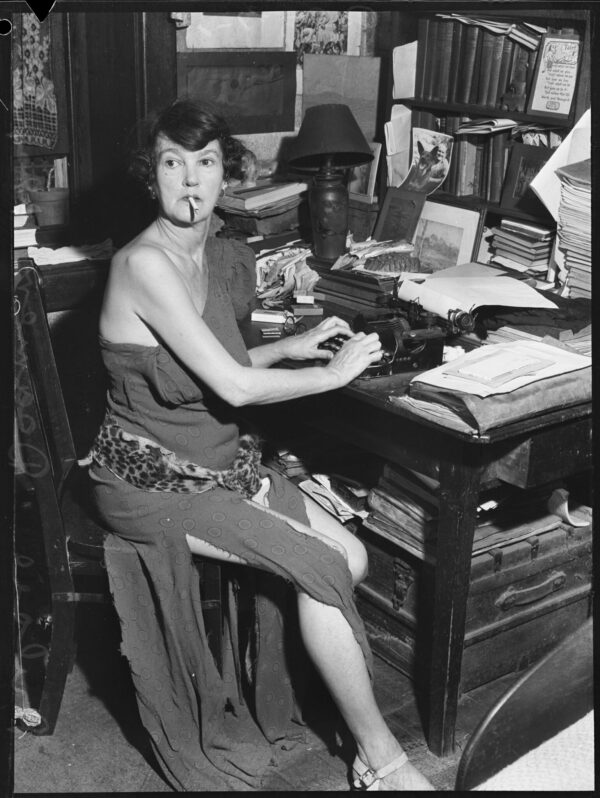
I was reading this post by my colleague Alex talking about digital decluttering. Like Alex, I can get stuck into a hyperfocus jag where I am doing nothing but cleaning up data and I enjoy it a lot. My email archives go back to… 1996 which was actually further back than I was expecting. I periodically archive my websites. I’ve had the good fortune to have suffered no major data losses other than a few months of pictures between backups once, before I got good at doing those regularly. I like doing digital tidying tasks.
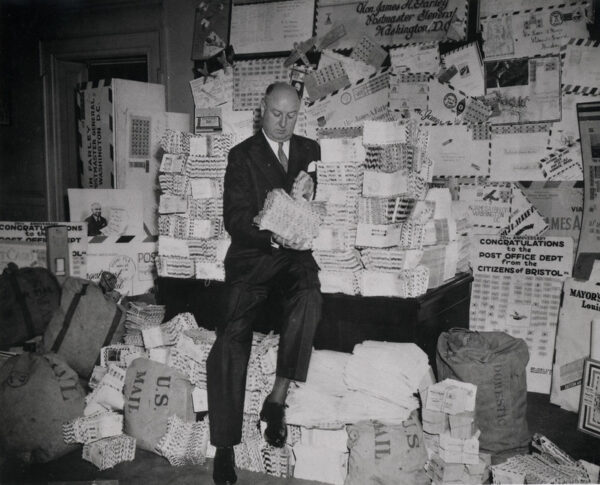
Most people I see at the library for tech help are not like me. They don’t enjoy messing with tech just to mess with it. They’d like to spend less time fussing with technology and more time using it to do the things they want to do. But they feel stuck in a rut. They know they have “deferred maintenance” on their tech lives and are not sure how to start tackling the problem.
When I am helping someone with a computer issue, it often only takes me a few minutes of looking at their device to see if their problem is technological in nature or not. Sometimes people need help doing a thing, learning a task, or understanding a concept. I can help them with that and then they wander off and do okay on their own. Sometimes people have memory issues and we can talk about memory strategies: using password managers, making lists, setting reminders. Other times people are just disorganized, and this both is and is not a tech issue.
Disorganization Is Self-Propagating
Disorganized is different from forgetful. Forgetful people can often manage a set of discrete tasks given the right prompting. Disorganized people often struggle with task sequencing or knowing how to put things in any sort of order. The expanding nature of their digital lives vexes them; the list of things which can create digital files seem endless. Making decisions about what to keep seems fraught. There was no plan at the beginning, and now the situation seems dire and rapidly worsening. Some examples of this which I see a lot.
- I can’t find the photos I want, out of the thousands of photos that I have. And for some reason I seem to have a lot of duplicate photos and I do not know why.
- I can’t track down an important email that I need in order to do some other important thing.
- Someone sent me an attachment and I downloaded it and now I don’t know where it is.
- I can’t find anything on my phone/desktop/Google Drive/OneDrive/iCloud/Dropbox.
- I got an alert that I am running out of space but I don’t know/remember where it’s from.
- I know I need to organize all this crap but I don’t know how to start!
In nearly every case, people were using digital tools (cameras, word processing, cloud storage, file sharing) before they had a system in place for managing the files that the tools’ use created. If you take thirty photos at a wedding you can probably manage those. However, multiply this over maybe thirty weddings over ten or twenty years (with no intervening organizational time applied) and suddenly you’ve got a thousand photos, just of weddings, dumped on your phone or hard drive! Managing these files becomes its own job, requiring its own time set aside for it. And that job, for most people, is no fun at all.
I Am My Own Admin
I listen to a lot of UK content (podcasts, television) and I often hear about the concept of “admin.” That is, the things you have to do to keep your life running which are not, exactly, parts of your life: the paperwork, the tax forms, the scheduling, the filing, the printing, the signing, the sorting. I don’t feel we give that concept the attention it deserves in the US. Doing admin is part of the work of being alive.
For many people, at least some of this stuff is organized within the social structure of work. You go to meetings for work, you do paperwork for work, you communicate with other people for work. Often there are structures in place in your job to manage some of these things: group calendars, a file system already set up, maybe if you’re lucky an administrative assistant to help with all of this. But what about the non-work stuff? Or, as I see at my job, people who are retired or managing a hobby or volunteer thing, a thing that may be similar to work but without any structure in place?
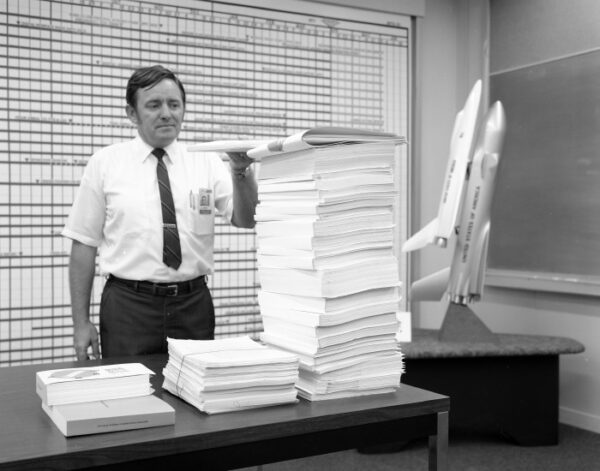
Many things in our lives have their own systems for handling the admin of that thing. The car gets its oil changed by you or the mechanic. The service person comes to inspect your furnace before the winter. For the most part, we have to manage our own personal digital admin at home. This is a task not everyone is suited for. Also, because it’s more of an invisible task–mostly what you’re doing is keeping entropy at bay–and rarely time-sensitive, people tend to not prioritize it. And because so much of the content involved is personal, it’s sometimes hard to get someone else to help you with it. Only you know how your photos should be sorted and organized. Only you know which emails are important and which can be jettisoned.
The Life-Changing Magic of Circling Back
One thing which I view as my special skill is “circling back.” That is, I’m good at knowing which tasks, in both my work and personal life, need a second look or a follow-up. So this can mean checking to make sure a payment that was promised was actually delivered, or sending another email to the web designers who had said they would get back to you. Sometimes it’s just making sure the website is up to date. In my day job, I feel that maybe 20-30% of my job is just circling back making sure the things that are supposedly in process are actually in process. This requires some diplomacy because when done wrong, it can seem a lot like nagging. But if it’s not done at all, group tasks can just dangle unfinished.
At tech Drop-In Time at the library, I often teach people about the idea of circling back. We set up some photo sorting mechanism together. Then I tell them to revisit it in a few weeks, is it working? Is the person able to continue to sort more photos as they come in? Or with email, maybe we’ll set up some filters to send mailing list mail into folders. We check back in a while to see if that’s helping. Does it make their inbox more manageable? Do they go to that folder to read that newsletter, or is it out of sight and out of mind? Are they using their browser’s bookmark function that we learned a few weeks ago?
For many people the realization that keeping their own digital life from descending into chaos is a responsibility that rests with them alone, is new news. In the absence of personal administrative assistance, people have to identify and utilize the organizational techniques that will work for them in their actual lives, that they can keep up with. However, figuring out what those techniques are, finding organizational methods and sorting schemas, is often not seen as “teaching technology.” I would argue that helping people get and stay organized is, in fact, the main part of helping people with technology in 2024.

What a great article, and it is timely for us as we are about to embark on a project to digitize many family photos and slides. The concept of ‘circling back’ is a really good one. I think I did some of that in my job, before I was retired, but I forget to do it in my non-work life.
You describe my wife perfectly. She lacks nothing in intelligence. She’s way smarter than I am. She’s a veterinarian. She knows pharmacology and anatomy of multiple species. She can cut open a living being, rearrange or remove bits as necessary, sew it back up, and make it better than before she saw it. But she can’t find a file she saved on her computer.
I’ve been using and programming computers since my Commodore PET. But I haven’t figured out how to help her understand how a file system works. So far, it’s like her handing me a scalpel and telling me to spay a cat.
Love this! It’s helping me make a major personal records decision. Thank you so much Jessamyn ??
Do you have a post here somewhere about your website archiving process? Or can you point me to someone who’s written one up? I would be most grateful.
In my case, it is only blogs I’m archiving, so I guess saving them as OPML files to a hard drive would be plenty.