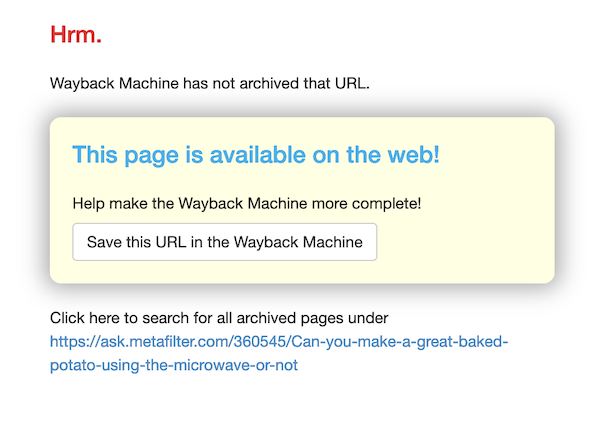
From a friend in my trivia community: I’ll post a link to an article or something on FB and/or Twitter, and I hear from Euro folk about how they’re blocked from reading it. I’d like to have a go-to answer for them that would be broadly applicable. Can you give me a generalized technique for this problem when it arises?
Sure! This is also how I get around soft-paywalls like “You have read all your free articles this month” (won’t work with “You have to pay to see this at all”) for news sites like the New York Times and other places I may not have full access too. Here are steps.
1. Go to https://web.archive.org/
2. Paste the URL into the box up top. One of two things will happen.
3 a. If you get a little calendar with blue circles on it like in this case, then you can click on one of the blue circles, click on the timestamp in the little pop up that comes up and you’ll get that page as it was “captured” by the Internet Archive. That will give you a long messy URL like this one which is how that page looked at that date and time. Obviously for things like a news article the date/time likely doesn’t matter, but to see what a web page looked like before it changed, it might.
3 b. If you get a little box that says “Hrm. Wayback Machine has not archived that URL.” there will be a button that you can click which says “Save this URL in the Wayback Machine” Once you do that, you wait a minute or two and then you’ll have a URL for the “saved” version of the article.
4. Share this URL with people. It may load slowly but it should load. I usually send people the main URL and then send a “cached version” which is the Internet Archive’s version. Google used to give access to cached versions of pages but I don’t think this is a service they provide anymore.
Note that the URL for the saved pages is an archive.org URL, this is normal, it’s serving a cached version of the page. Archive.is is a different service that does basically the same thing, and has a Firefox add-on. I’ve also seen similar options in the Chrome store, though I haven’t used them.
Two other options are 12 Foot Ladder (https://12ft.io/) and Print Friendly (https://www.printfriendly.com/). Both of them let you input the URL for the article and then they load it up. I’ve used Print Friendly for years, but was only recently introduced to 12 Foot Ladder and I’ve become a big fan.