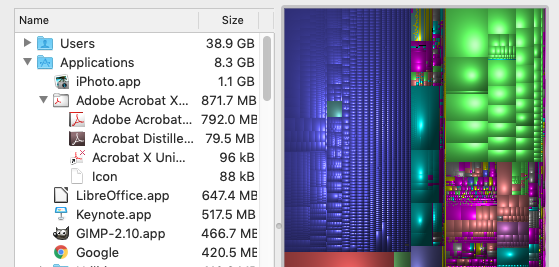
I am looking for someone who can help me find and clear out excess data on one of my internal drives to free up space…
[While I am happy consulting, a lot of times if people know how to download, install and run software, they may not need my help. Someone emailed to ask about cleaning up his Mac’s hard drive. Here is my advice.]
The tool I usually use for identifying “What is taking up all the space?” is a free tool called Disk Inventory X which you can get at this link (click the upper right button to download, where it says 8.3 MB)
http://www.derlien.com/
You may have to follow these instructions to open an application from an unknown developer. When you install and run it, it can give you an idea of what is taking up the space and where it is. Usually for a lot of people the answer is pretty straightforward like “Music” or “Old movies” or “Photos that you also have in iCloud.” In fact, a lot of times syncing iCloud stuff when you take a lot of photos is the thing filling up people’s hard drives. The #2 thing is old backups that are stored somewhere on the hard drive that they moved there when they got a new computer but never investigated.
There is also a “cleaner” tool that I like called Onyx, also free. Make sure you get the right version for your operating system,
Lastly, here is Apple Support’s advice page on the topic which can give you some other advice.