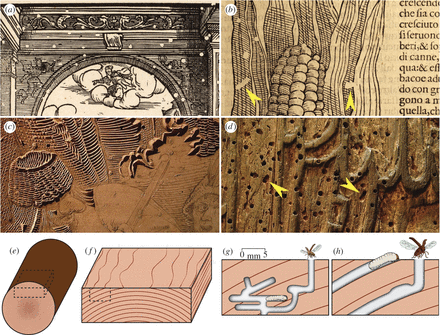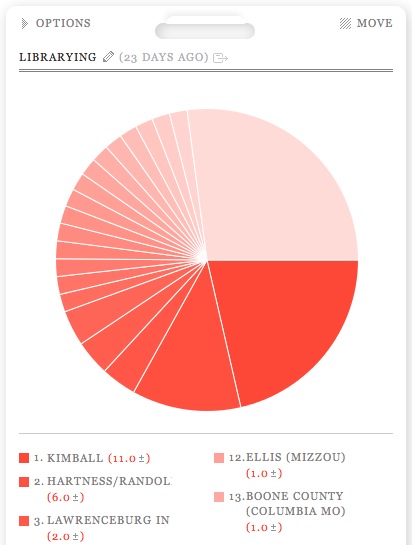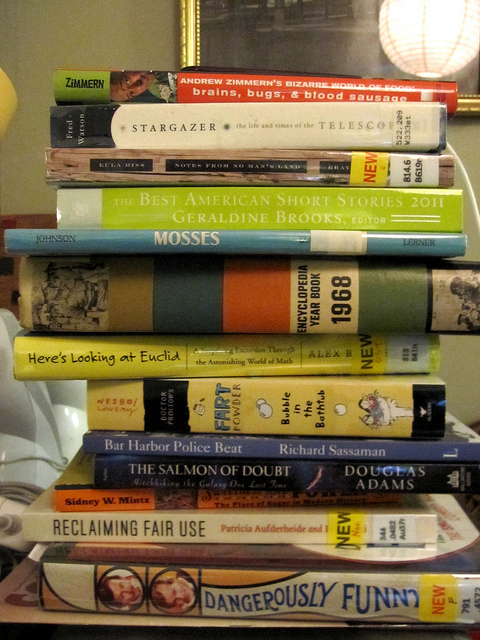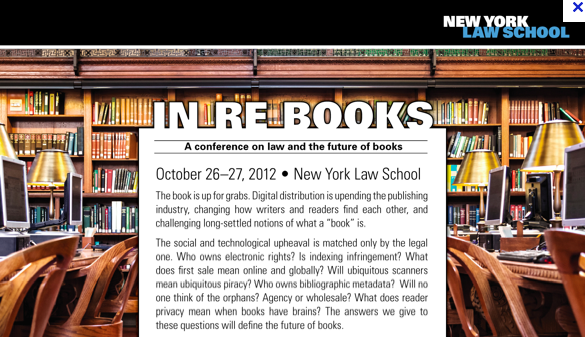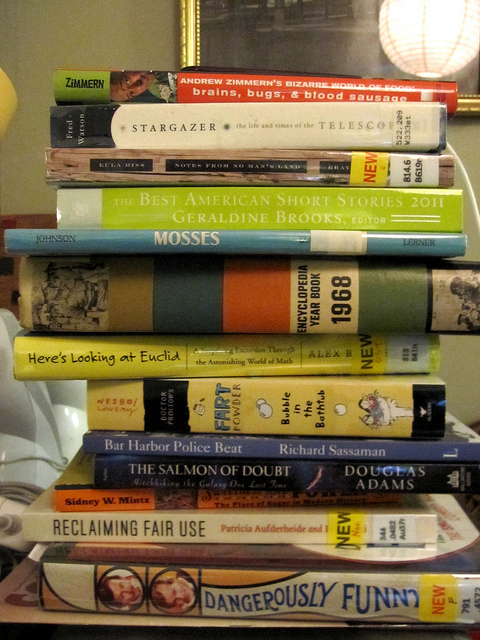
I’ve waited til the new year to write this list up. I’ve spent the first few days of the new year finishing up a few books that were lingering on the nightstand. Here’s the complete list, you’ll notice that I only finished some of the books in this photo which was my “to read” pile on 1/1/12.
Here are previous year end lists: 2011, 2010, 2009, 2007, 2006, 2005, 2004. My booklist lives over on jessamyn.info/booklist and it has its own RSS feed.
number of books read in 2012: 53
2011: 56
2010: 48
2009: 39
2008: 31
2007: 53
2006: 60
2005: 86
2004: 103
2003: 75
2002: 91
2001: 78
average read per month: 4.42
average read per week: 1.02
number read in worst month: 1 (Feb/Dec)
number read in best month: 11 (July)
percentage by male authors: 75
percentage by female authors: 19
fiction as percentage of total: 51
non-fiction as percentage of total: 49
percentage of total liked: 94
percentage of total ambivalent: 4
percentage of total disliked: 2
My reading is really getting to be consistent. I read about a book a week, split between fiction and non-fiction. I like most of the books that I read. I read a lot in July and not so much in December or February. Still no ebook reader, though I’ve been using my iPad more to watch Downton Abbey while I am on the treadmill. One book took me the better part of a month to get through (Quammen’s book about the Dodo and other extinctions) but it was well worth it. I read all the Hunger Games books in a little over a week and while I think that having read them is good for me as a librarian, I felt pretty “meh” about all but the first one, which surprised me.