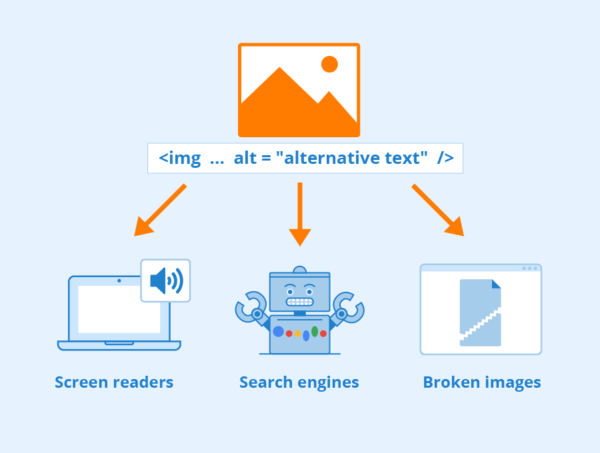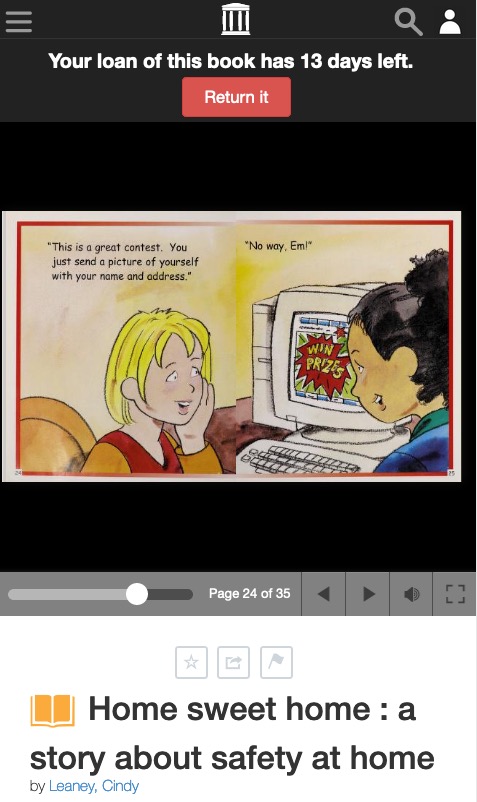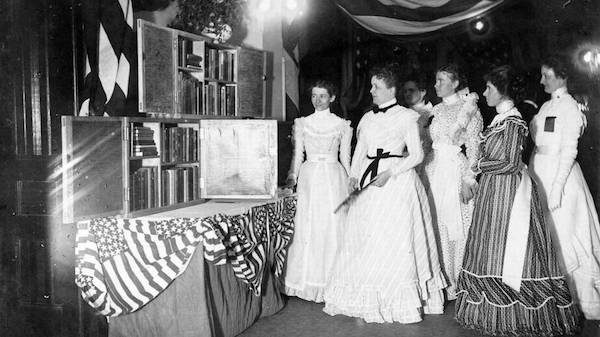When John Lewis was sixteen, in 1956, he couldn’t get a library card because the public library in Troy, Alabama was for white people only under racist segregation laws. He died yesterday, just to put a point on what “in living memory” means for people of color in the US who were denied access to library services. And in some ways, library services in the US are still unequal, whether it’s because of underfunded libraries in poorer areas, the menacing specter of police and cameras in libraries making some patrons feel unwelcome, or flat out racist behavior by library staff, boards, and other patrons. Across the South, from the push for sports betting in South Carolina to struggles over education and housing, the deeper issue has always been who gets access and who gets excluded. It’s on us to do the work, getting into what John Lewis called “good trouble,” to undo the harm that this legacy of racism has done to our communities.
For people who would like a little outside-the-usual reading on this topic, I’d suggest learning about the Faith Cabin Library system, set up in South Carolina and Georgia so that Black children could have access to libraries that was otherwise denied to them. I wrote that article. Someone had to.