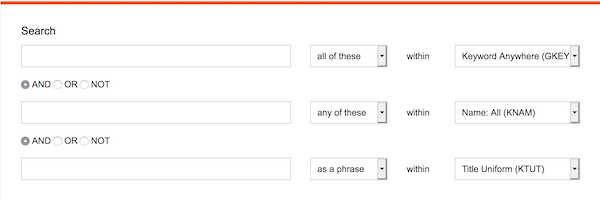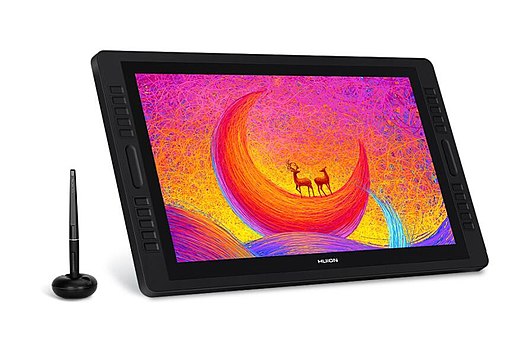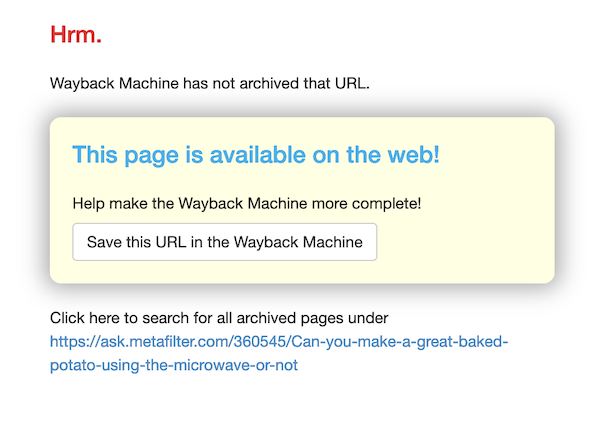
From a friend in my trivia community: I’ll post a link to an article or something on FB and/or Twitter, and I hear from Euro folk about how they’re blocked from reading it. I’d like to have a go-to answer for them that would be broadly applicable. Can you give me a generalized technique for this problem when it arises?
Sure! This is also how I get around soft-paywalls like “You have read all your free articles this month” (won’t work with “You have to pay to see this at all”) for news sites like the New York Times and other places I may not have full access too. Here are steps. Continue reading “Ask A Librarian: Sharing links behind a soft paywall?”