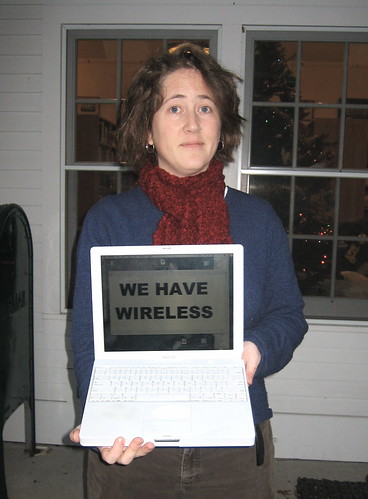“This think piece tells why the online library catalog fell from grace and why new directions pertaining to cataloging simplification and primary sources will not attract people back to the online catalog.”
Category: ‘puters
libraries and DRM
The Listening Post blog over at Wired has an interesting little post about libraries that use Overdrive to “check out” digital content. The content only plays on Windows machines and comes with Digital Rights Management that tries to prevent copying and using materials past its built in due date. More interesting is the comments where people debate whether using DRM in cases like this is actually completely appropriate, or a totally unnecessary inconvenience to library patrons. [del.net]
nownow.com/nownow answers by email… NOW
I am intrigued by nownow.com, Amazon’s answers-like service that allows you to ask questions via your phone [or other web enabled device] and they’ll email you back three answers, fast. Looks like the answers come from people working for mturk.com and, if I’m not mistaken these answers generally take a minute or two and answerers get paid a few cents. The answers I’ve seen are your standard concise copy/paste web answers, they seem pretty good for factual type questions. Here are some examples
Is faceted indexing the future of social tagging?
What fast birds start with the letter A?
Where is the closest public bathroom to 3 Hanover Square NY NY 10004….um like NOW!
At some level it’s like being able to email someone to have them do a web search for you, I bet it becomes very popular and I’m curious to see how it fits in with Amazon’s other qanda product, Askville.
Contrast this to library email reference. In this example (which coincidentally came in to my inbox this week for an unrelated reason) where someone is trying to remember a book from their childhood (which, as we know, is a really typical reference query). The librarian, while excruciatingly thorough with the resources, does the standard librarian thing and teaches as he or she tries to answer the question. For an opening line to a response to a “what’s this book” question, this one is sort of…. daunting?
Fiction is usually cataloged by author and title, not by subject or plot line, which makes identifying books by their plot an often difficult endeavor. One of the best ways to find books for which you know only the plot is to ask other knowledgeable and well-read people for help. There are several resources you can consult to do this.
The answer is amazing if, like librarians, you look up books for people as your job. However, telling someone to subscribe to a listserv just to answer a “what’s this book” question seems a bit like overkill. Telling them to ask knowledgeable people seems to pave the way for the response “isn’t that what I just did?” In any case, names have been removed and this is not a “tut tut” post, just an interesting observation on the divergence of serious ref and ready ref.
mergers and aquisitions – SirsiDynix + Vista
You know, if you want to bury some news, make sure to announce it between Xmas and New Years. So SirsiDynix says “investment partnership” in the article headline (their pdf) but “acquisition” in the article. Vista hasn’t announced it at all as of this typing. Press releases are usually vapid and devoid of content and this one is no different. The letter from Sirsi-Dynix CEO is also not really forthcoming. “The partnership validates the contributions libraries and SirsiDynix make to our communities.” What? Dan Scott has some analysis on his blog, Coffee|Code and makes a few predictions.
You heard it here first: expect lots of news from SirsiDynix in 2007. I’m predicting more service fees (100% confidence), increased annual support fees (100% confidence), and the beginning of the end of Unicorn with an announcement that Horizon is the strategic product for new development efforts going forward (75% confidence). I’ll go out on a limb and say that a merger or acquisition of SirsiDynix in 2007 is unlikely (33% confidence), but after proving their new business strategy and the nice spikes on their revenue and profit charts, I’ll say that it’s quite likely in 2008 (80% confidence).
I’m not into the industry enough to make any predictions or even any observations, but it seems to me that if a non-library company sees fit to buy a library services company it’s probably because that company is making money hand over fist. And if Sirsi-Dynix is making money hand over fist, it’s because libraries are paying them boatloads of money. Sirsi-Dynix says they expect no staffing changes. A little more over at Library Journal.
Don’t miss this amazing graphic showing “the history of mergers and acquisitions in the library automation industry” over at Library Technology Guides.