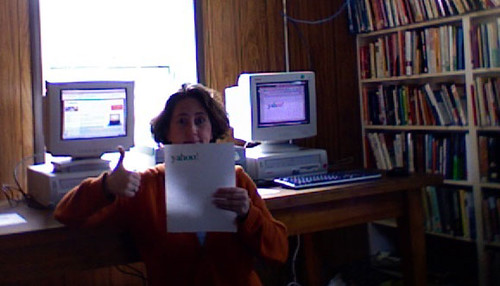Michael blogged about this last week I figured I’d add some more information. These are two students of mine that I visit irregularly at the Tunbridge Public Library. They’ve got pretty good computers and sharp minds but don’t know the first thing about how to navigate a file system or compose a message to save for later. We sit down and talk about how to do the things they want to do. The last time I was there, I made a little video and you can see it on YouTube.
I feel like I can just say “blah blah insert digital divide lecture here” but really, the library is doing an invaluable service here, and the job I have isn’t even paid for by the library. I’m an employee of a local technical high school that happens to take its outreach mandate very seriously and sends me to these places that happen to be libraries. If I had any tips for people wanting to do this same sort of thing, here they are.
- Encourage people to get laptops. I’m not a real Dell fanatic, personally, but because of them laptops aren’t as fiendishly expensive as they used to be. I really liked that my students were both using Macs because a) it’s the same kind of computer that I have and b) I find them much easier to use for someone who has never used a computer before. No need to start a flame war, but I’ve been doing this for several years and I’ve observed that my Mac students are happier with their computers. You can save people serious money if they have a laptop and they can use the library’s internet service occasionally and not have to pay to get broadband at home.
- Invest in wifi. If students have their own computers then you can teach them about the internet using their own computers. No matter how awesome our public access computers are, they’re not identical to the computers our patrons have at home, they’re just not. Students can learn things on the computers and then take them home and practice the exact same things.
- Solve problems. I used to teach a basic email class at the public library I worked at. It went great. However I would find that time and time again people would come to the class and sit through it because they had one loosely email-related question to ask. They didn’t even need an email class but there was no other way to get five minutes of dedicated staff time to ask a computer question. Consider being available in a way so that people who want a class get a class and people who just have questions can ask them. Also stress that they should come in with a problem to be solved, not just “I want to learn about computers” People who just want to learn about computers should probably go to a class.
- Larger groups help everyone learn. My two students got along great and it was excellent to have them learn from and teach each other as well as learn from me. Having multiple students (not a ton, maybe just two or three) encourages people to see tech support time as a limited resource, lets people see other people’s computers and their problems in a larger context, and makes computer time more sociable and less like school. Also I think people are less likely to let their technostress get the best of them if they are not in a private session with you.
- Keep it regular and keep it brief. Have set times when you offer tech support help. This keeps people queueing their questions to bring to you, can free up other less-savvy staff to refer people to you appropriately and the time limit means people will ask pressing questions first and prioritize their own concerns.
- Share with staff, create a FAQ. If I solve a problem that I see frequently (for example: how do I print just part of a web page) I’ll often share the solution with the staff so that they can know how to help people who come in with the same problem.
- Know when to say when. Unfortunately, the biggest problem in my area is that people need help at home, figuring out their printer, or their network or their desktop machine. I decided early on that going to people’s houses would not be part of my job. There has been a rare case where a patron got DSL and wasn’t sure how to do the self-install and I’ve traded help for a free dinner or something. Usually I’ll refer people to the professionals when they need help either buying equipment, installing something at home, or fixing a complicated problem with some legacy frankenstein PC. It’s too easy to own all of people’s future problems if you get too involved with some of these situations and I’ve sometimes had to tell people that I won’t be able to keep working with them unless they get a more stable computer or start practicing better computer hygeine.
Those are just some top-of-the-head ideas. My library background doesn’t make me special in this regard. Anyone who is okay dealing with people and knows technical stuff well could be part of an informal tech support program at your library.