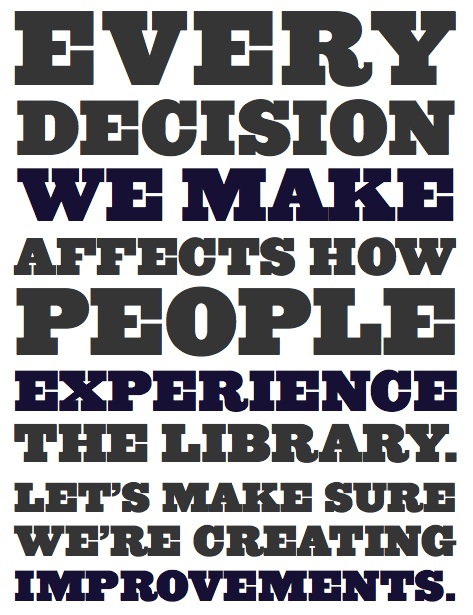Why South Africa is failing its children and what people are doing to try to solve the problem.
[F]ewer than 7% of schools in South Africa have a functioning library. Perhaps 21% have some kind of structure called a reading room, but these are usually used for classrooms, are seldom stocked properly and do not have a library professional in charge to ensure that the right books are there and that they are used properly. The lack of libraries compounds the many problems, such as teachers’ poor subject knowledge and poor access to textbooks, that plague our schooling system. These factors combine to make our reading outcomes, at all grade levels, among the worst in Africa.