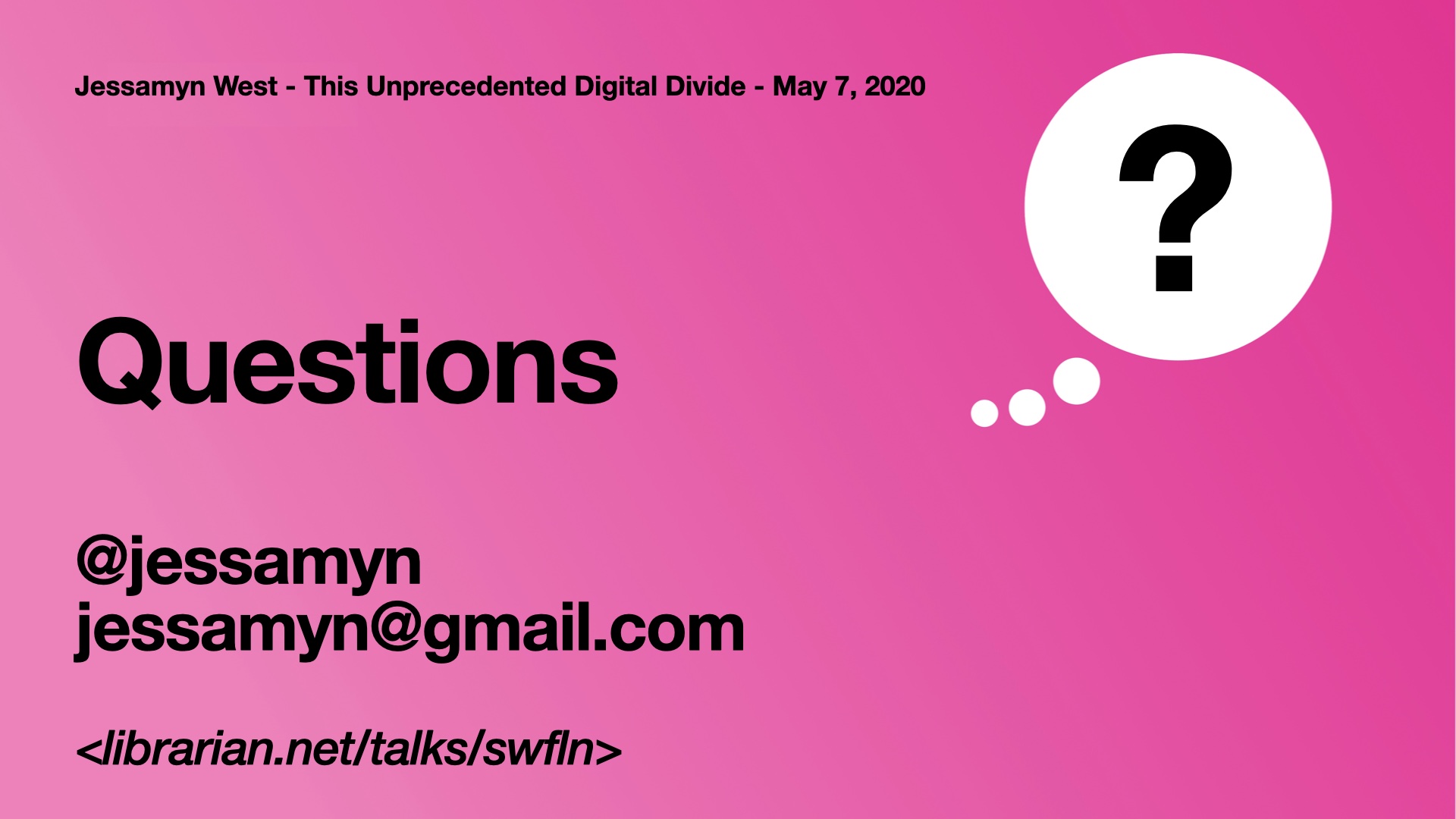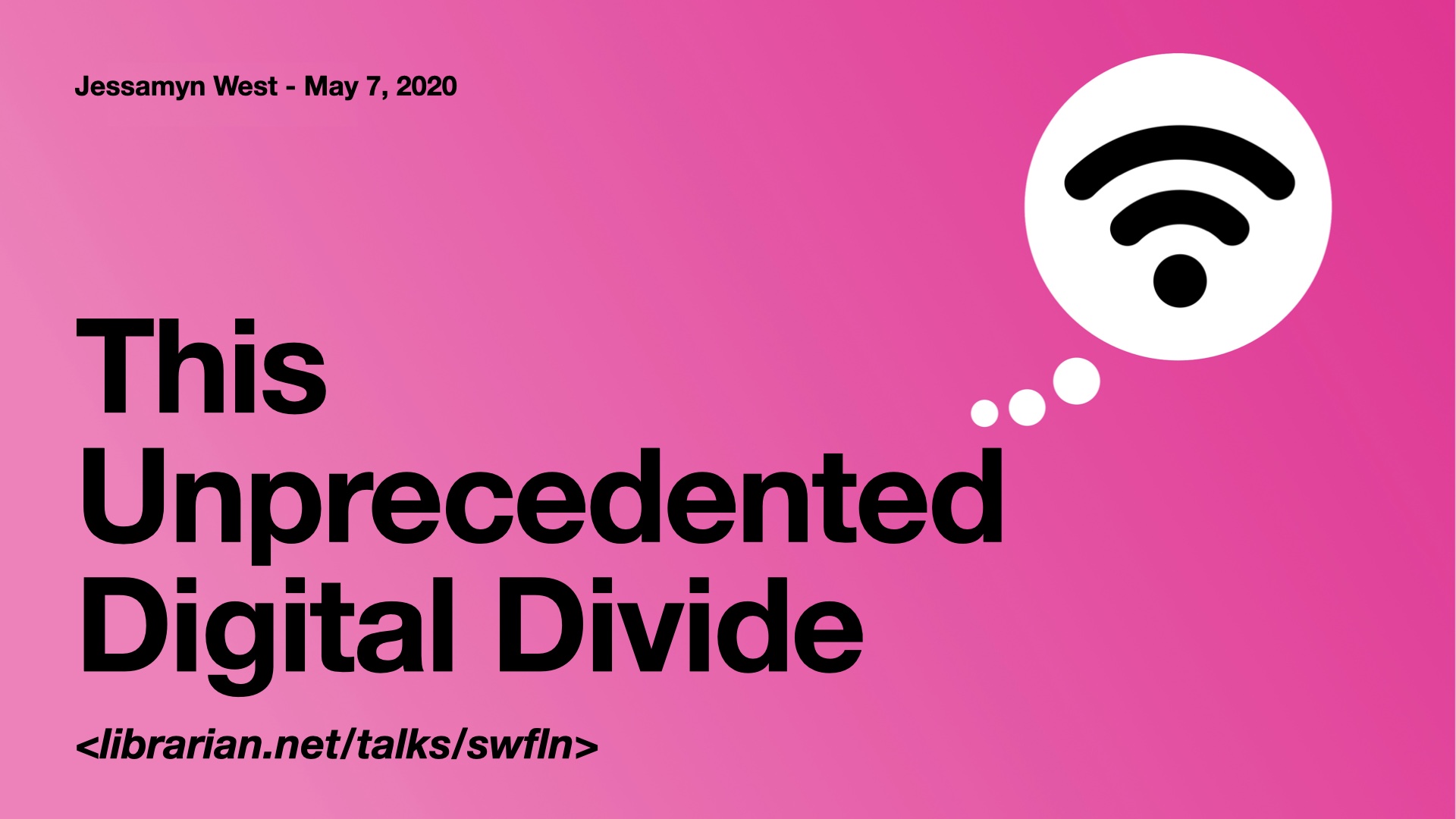
Hello and thank you for having me. This talk points to some things that are online and I've assembled a list of links (plus a version of this talk including all of my notes) at the web address on the slide. Let's get started.
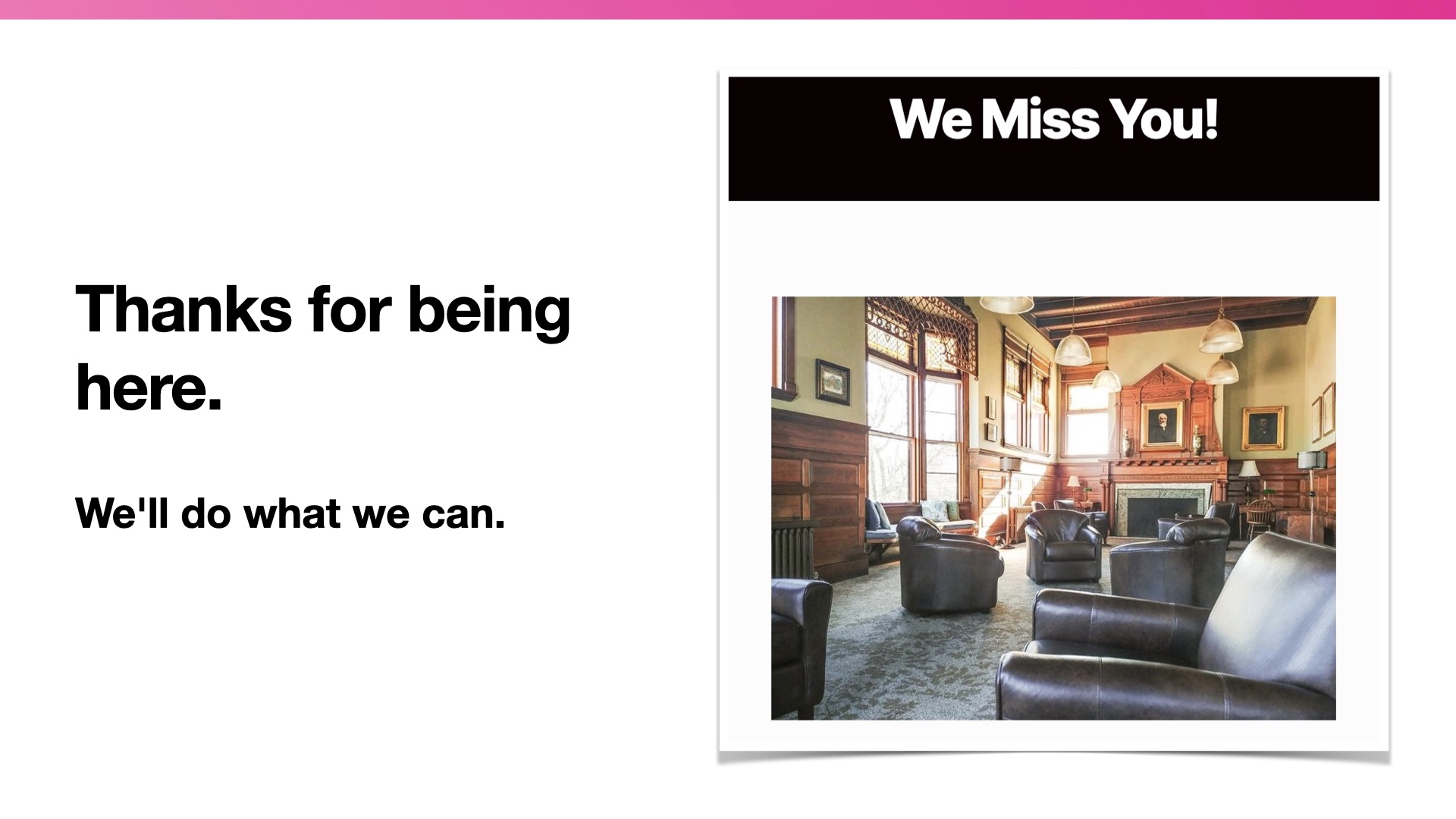
First off, we're all doing the best we can and I want to acknowledge that. I do not want this talk to be a chirpy "Here's how to do more with less!" as much as a way to explain what we know about the digital divide and some things, a few things, that we know can help. You care, that's important. And nowadays caring can go a long way towards helping people whose needs may have radically shifted.

A very brief outline of who I am. The first computer I got to use was this one and ever since then I've felt like computers are fun. This may be a normal belief but it's not normative. Many people do not feel this way. I also grew up in a house with a parent who "did computers" (somewhat unusual for someone my age) and so I knew a lot of computer words and was used to them. This will come up later.

I started library school (in this building, if you can believe it, though not in this room) before the graphical web and graduated after. Since then I've done many things but the bulk of it can be summed up as "teaching people how to use computers, in a library setting" Lately I've been living in Central Vermont where I do a regular drop-in time to help people learn to use technology. I see many people who are digitally divided, for a number of reasons.
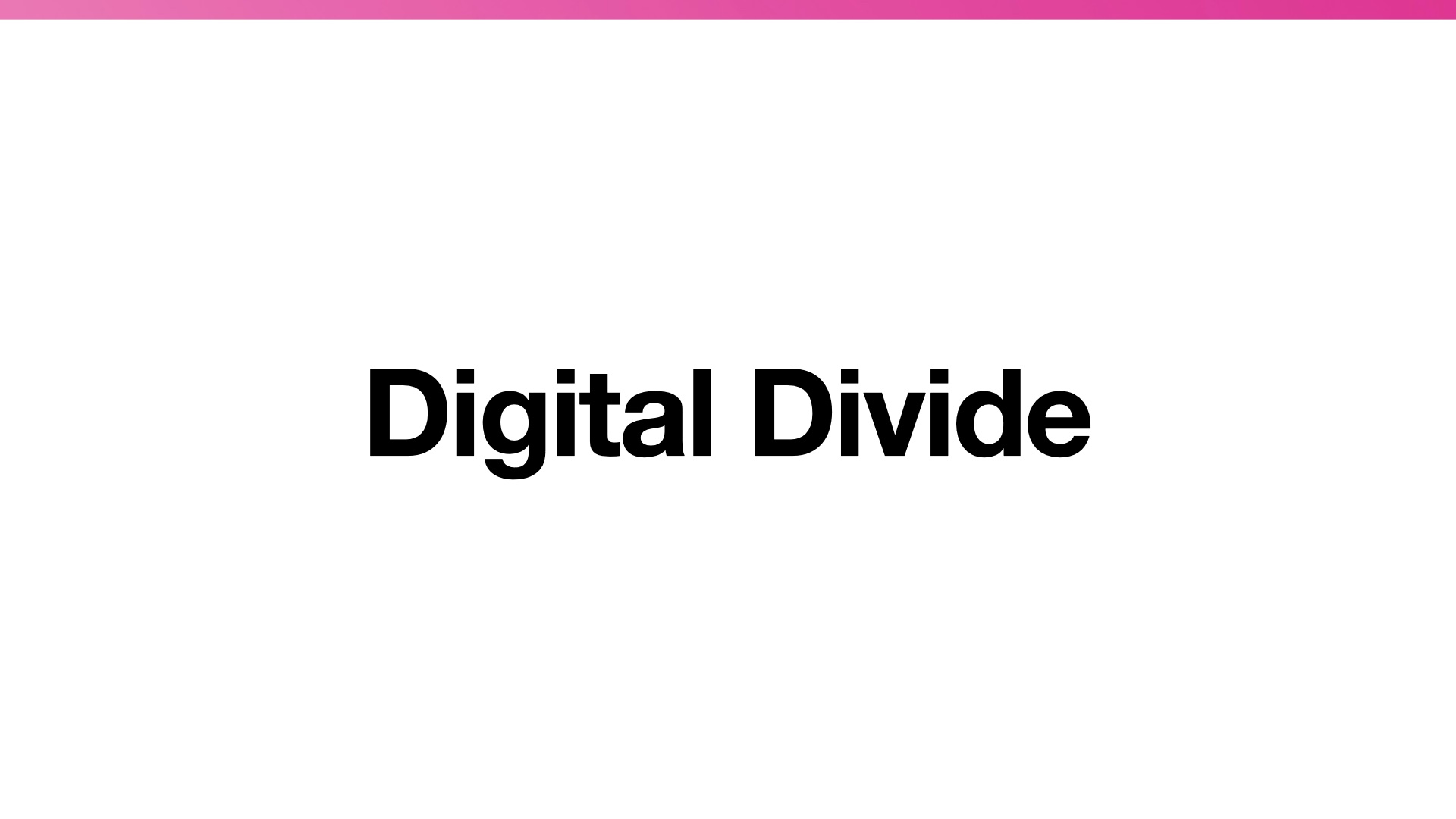
Let's talk about the digital divide. It's a term people use a lot (often when someone is talking about "solving" it) but I want to sketch its outlines.
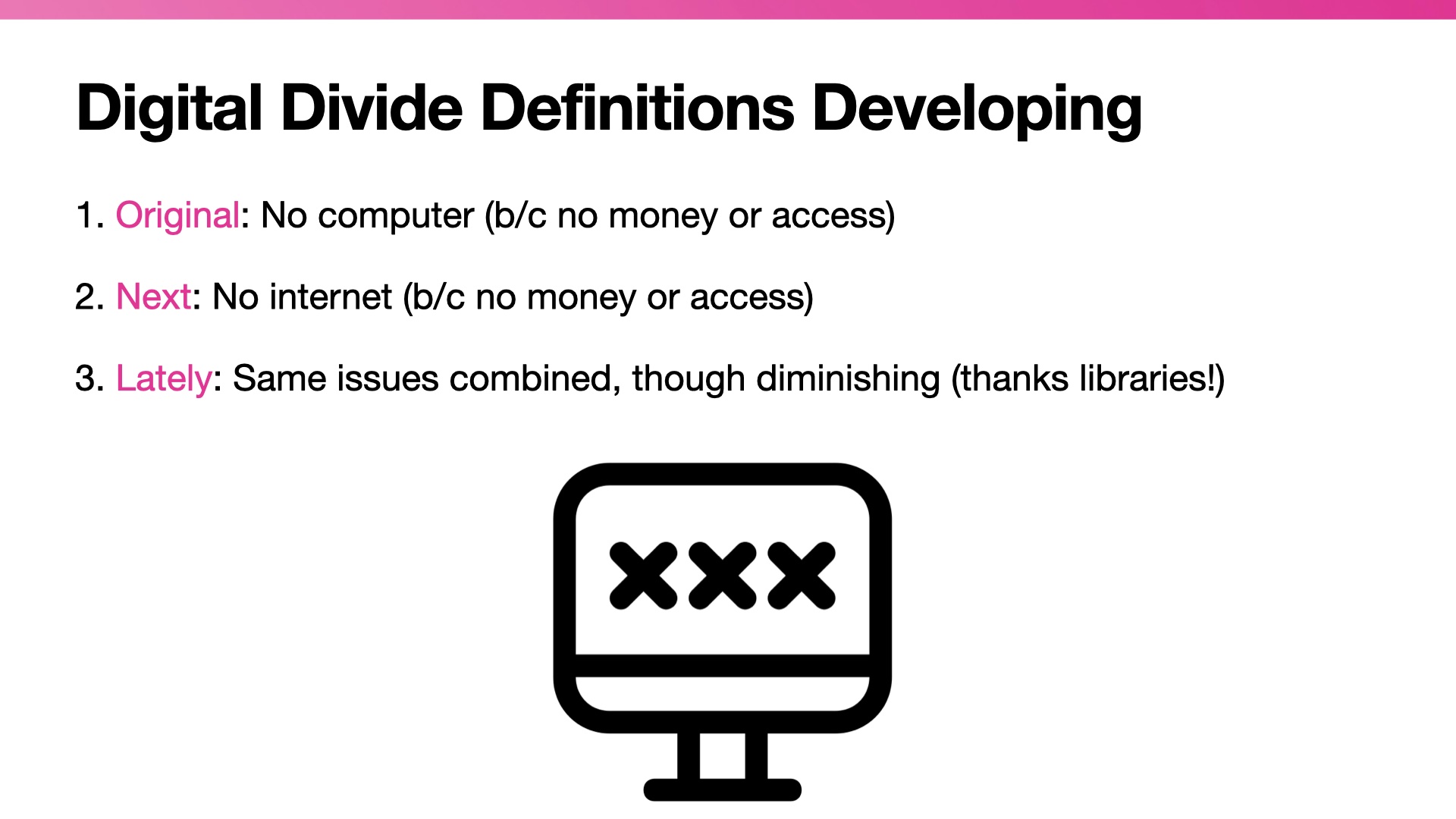
The definition has evolved over time. The first two options have been really well-addressed by public libraries. Go us! However the third issue gets tricky and I want to explore it more. Because if the problem is just access to computers and wifi, why didn't libraries actually just FIX this?
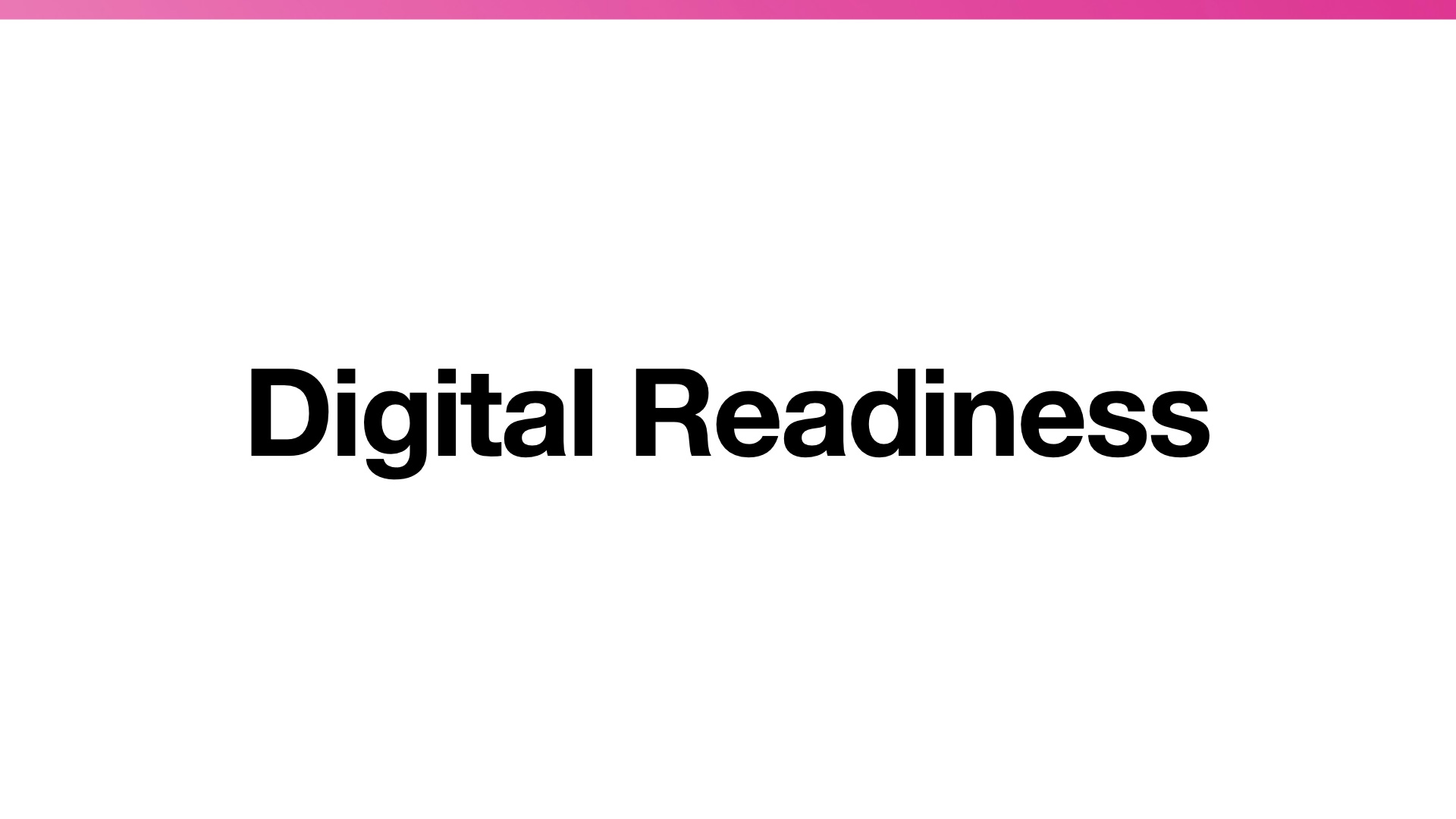
This is the concept I have been talking more about lately.
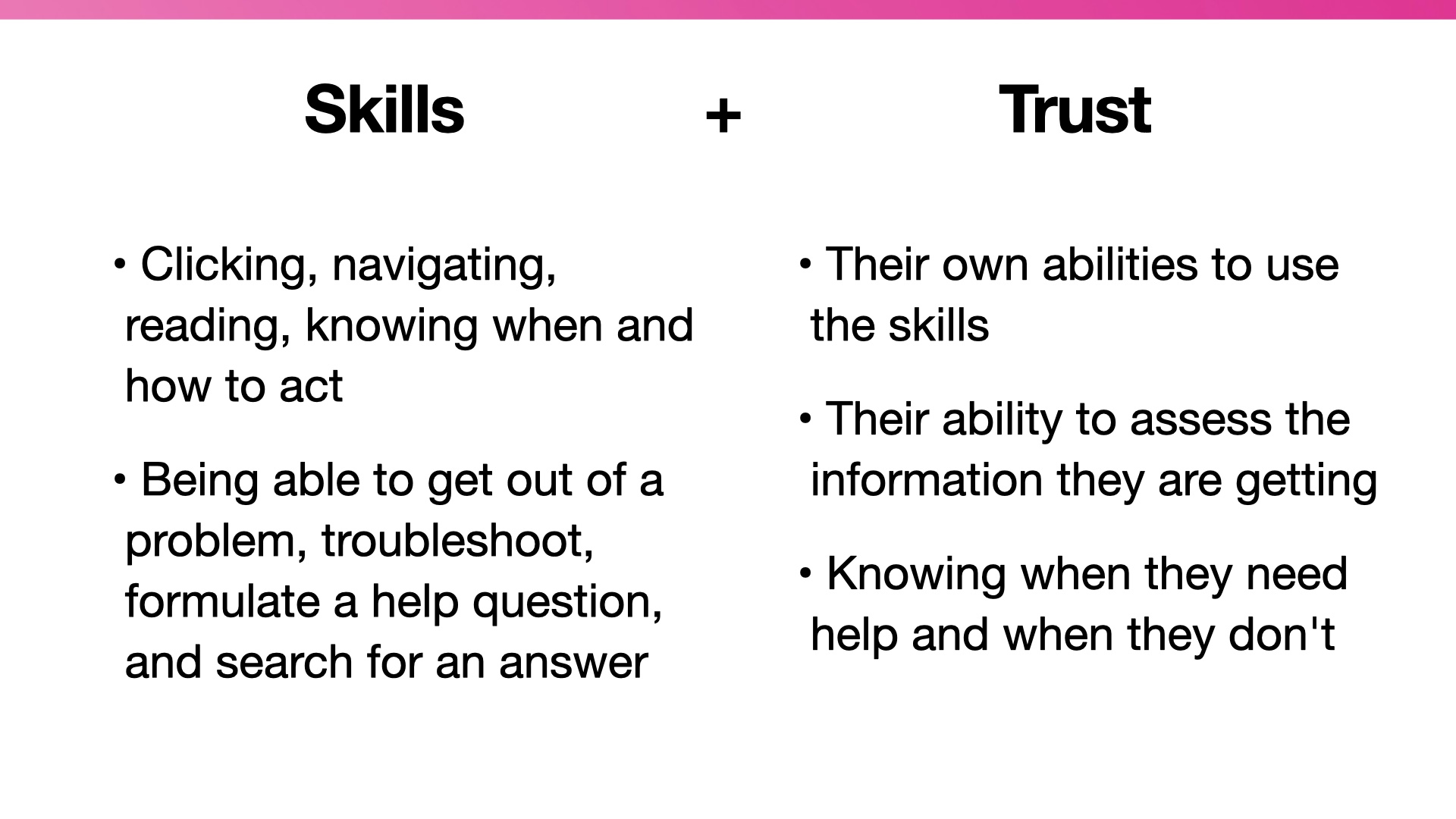
As more and more learning gets shifted into online spaces, both slowly over time and also suddenly over the past two months, we're looking at a new and different sort of divide which is this combination here. Are people ready to put themselves in a "teach yourself" environment? And what determines this isn't the strength of your wifi or the speed of your computer or your ability to click, it's more of a combination of things. Those skills are part of it, but there's also the trust aspect. Do you feel confident in your own abilities. Can you determine when you need help? Can you tell what is "fake news" and what is just someone with an opinion? These are all challenges and mean we may need to be teaching tech a little differently.
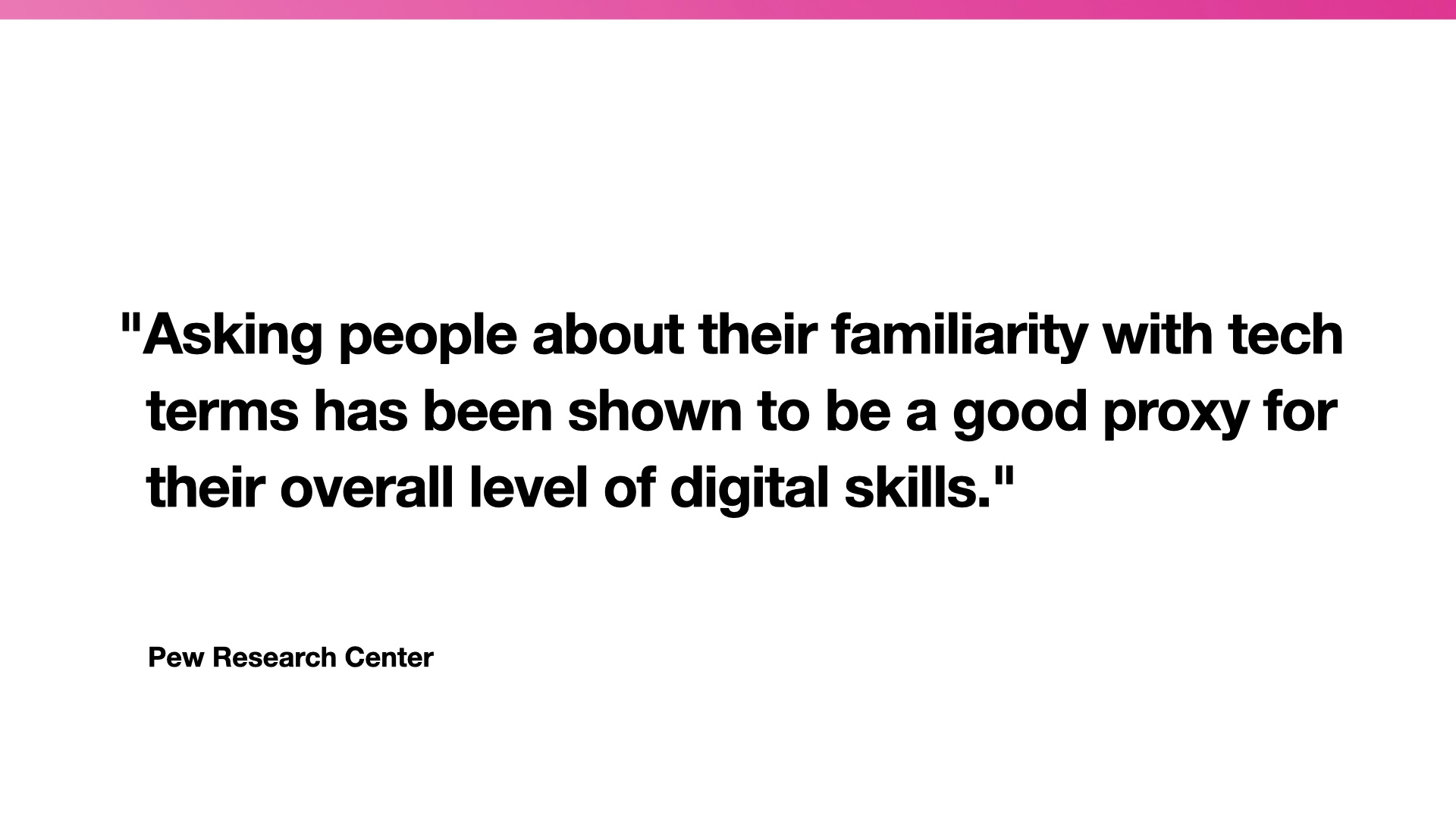
And it can be hard to tell where people are along this spectrum. I read a fair amount about it and one of the things that can correlate with people's readiness can be, oddly enough, their knowledge of vocabulary. Someone who knows what a JPG is, will be more likely to be able to edit a JPG. This doesn't mean, of course, that teaching these terms makes people ready, but that immersing people (appropriately) in vocabulary they need to know (browser, JPG, URL) can help them and also give you an idea of how much they need to know
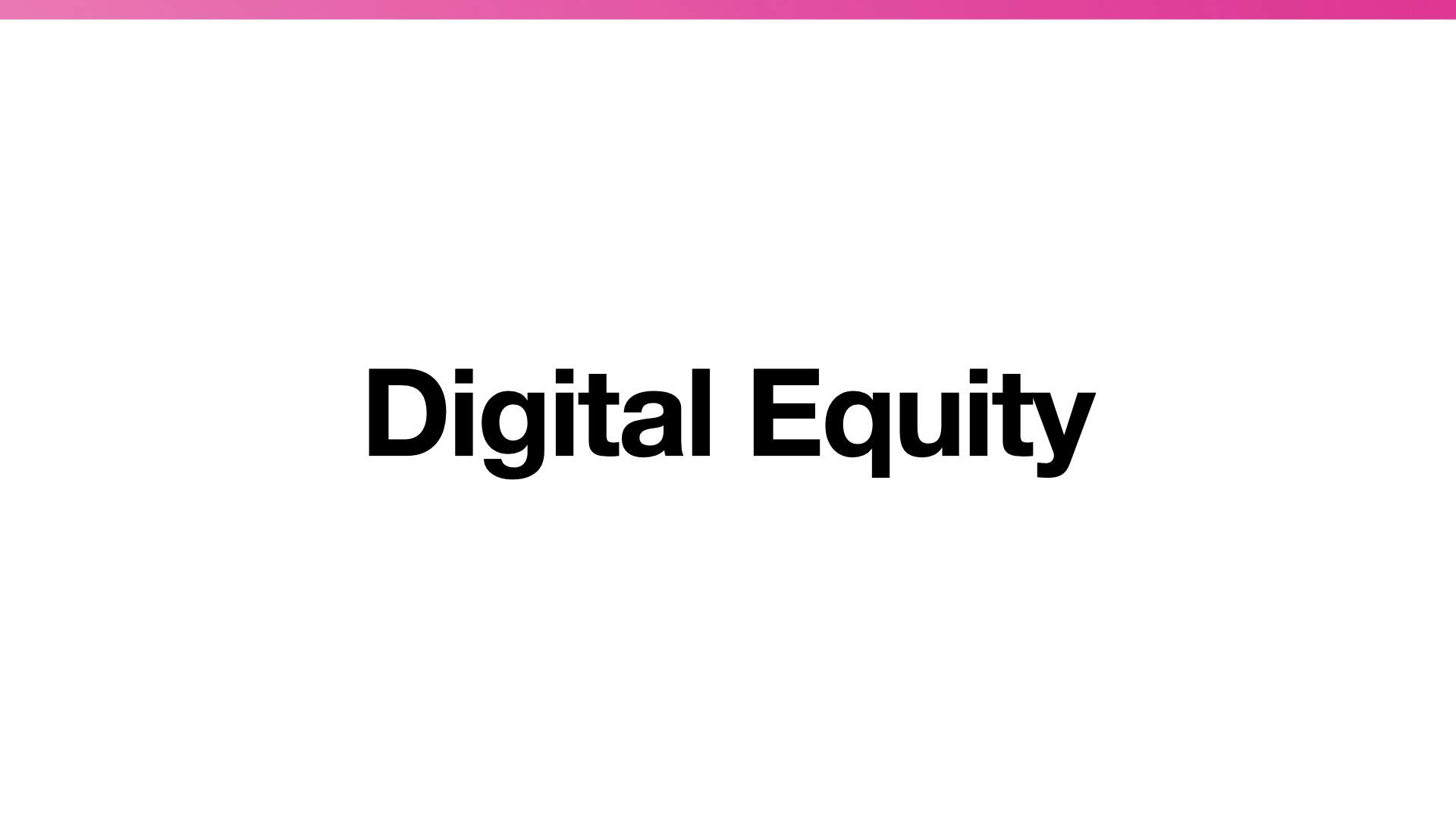
And then, the last part of the puzzle is the issue of people who aren't digitally ready for reasons that are wrapped up in larger socioeconomic factors or, plain and simple institutionalized racism and sexism.
![Quotation: '...[P]aying for broadband is not as much of a choice that involves what they are willing to pay for different Internet speeds, but rather a choice between broadband service and the ability to pay for food.' -- Dr. Colin Rhinesmith - Poverty and the Cost of Broadband](images/images.011.jpg)
Many people who study this topic have written eloquently on the subject and I encourage you to read some of the links I've included, but the big deal is that it's tough for people to focus on a monthly internet service (getting it, paying for it, sustaining it) when they have other much larger issues to deal with.

So a few examples. I use this one a lot. We see a lot of people in the media cheering at how many people are online now and those numbers have improved. But often they are sort of mushing together people with computers and people with cell phones. And don't get me wrong, cell phones are useful and having some connected device is better than nothing. But it's much harder to create on a cell phone (and much easier to be a passive consumer). A cell phone doesn't (usually) provide broadband for your household). Not all web pages are built for cellphones. Browser plug-ins like ad-blockers (mostly) or facebook purity or other things that help you control your experience aren't made for cell phones. So yay for cell phones, but they're different and it's good to know that.
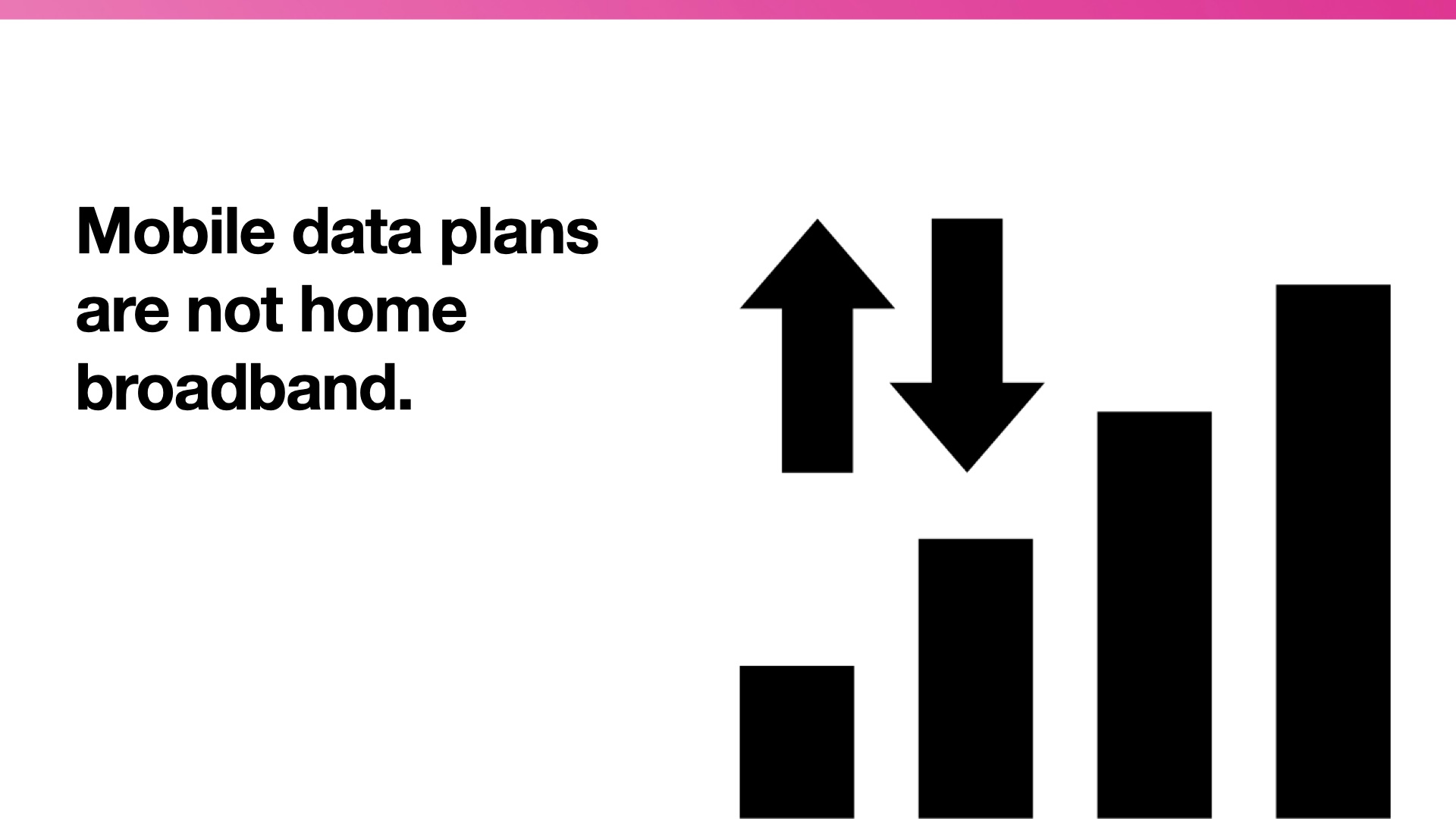
Cell phones also send their data through a few major corporation's servers. A data plan on a cell phone is very different from fixed broadband at home. A cell phone often has data caps. A cell phone doesn't have net neutrality.

And, from a wider equity perspective, the people who are designing websites are often not thinking about all the people (the way libraries do) but most of the people. If you are a large company, you may not care if the last 5% of people can see or use your website easily, as long as 95% of them can make a purchase. (unless someone sues you) But those 5% of people care a lot! This can be a cultural thing too, the way websites talk to you, or the hoops they make you jump through. Every now and again I have to solve a CAPTCHA which involves me clicking on fifteen little squares just so I can "prove" I am a human being (training robots, incidentally).No big deal for me, though aggravating, but actually nearly impossible for someone with a shaky hand who just wants to use a website. Each click counts!
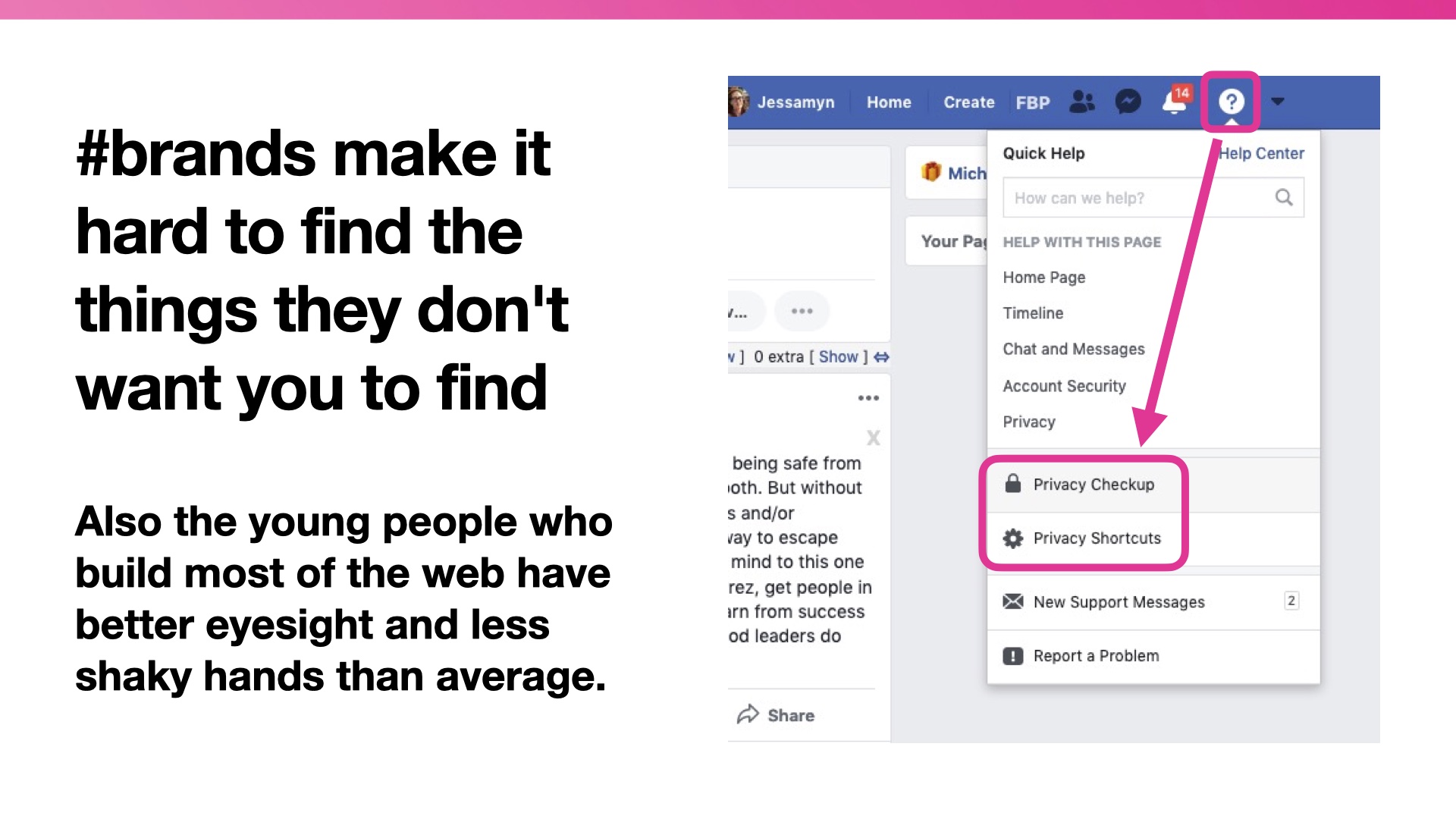
My favorite example is this one. Facebook wants to make privacy tools difficult to get to, so they hide it under a menu and stick it down at the bottom. It might not even occur to the young men and women designing this that it's an obstacle. Their average age is, roughly, 30.
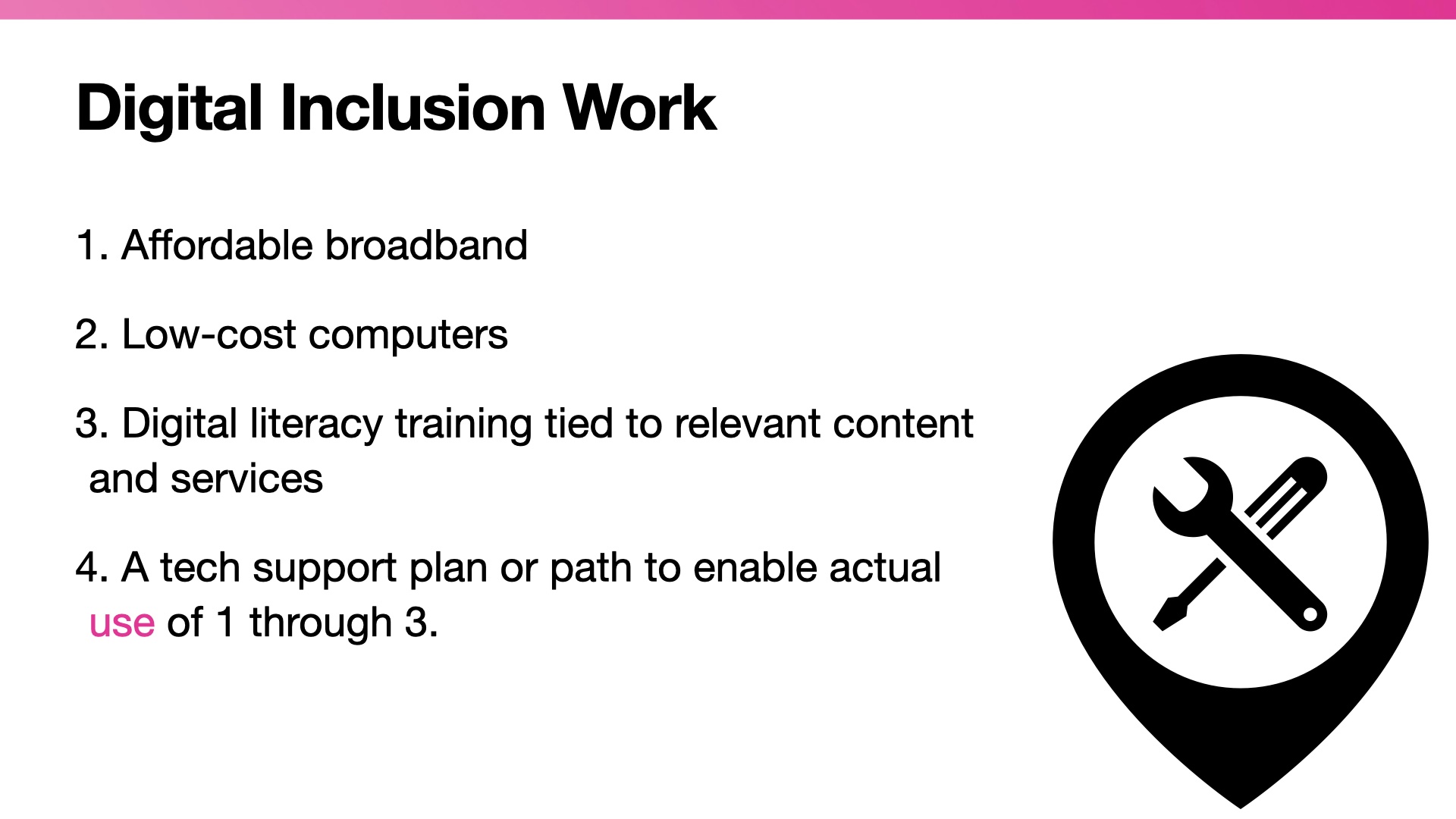
So what people have said needs to happen to work on digital inclusion are these four things and I would make an argument that some sort of accessibility function (somewhere between 3 and 4) needs to be built in.Because if people see tech environments as made for "other people" they'll be less likely to engage.
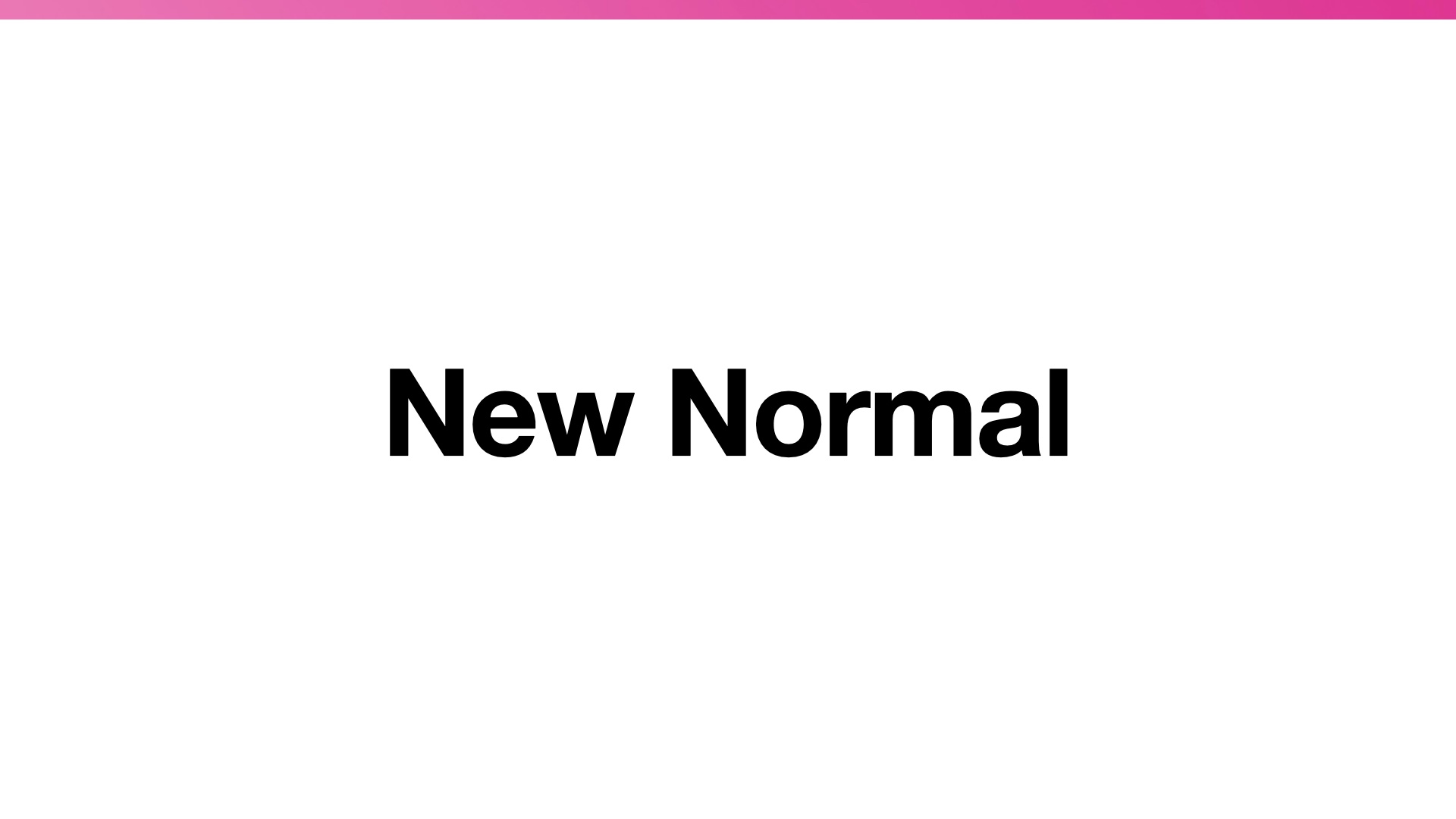
Now let's talk about where we are. And I'm not going to talk much about *waves hands* all this because we're all in it together even if what we're"in" may vary somewhat state by state.
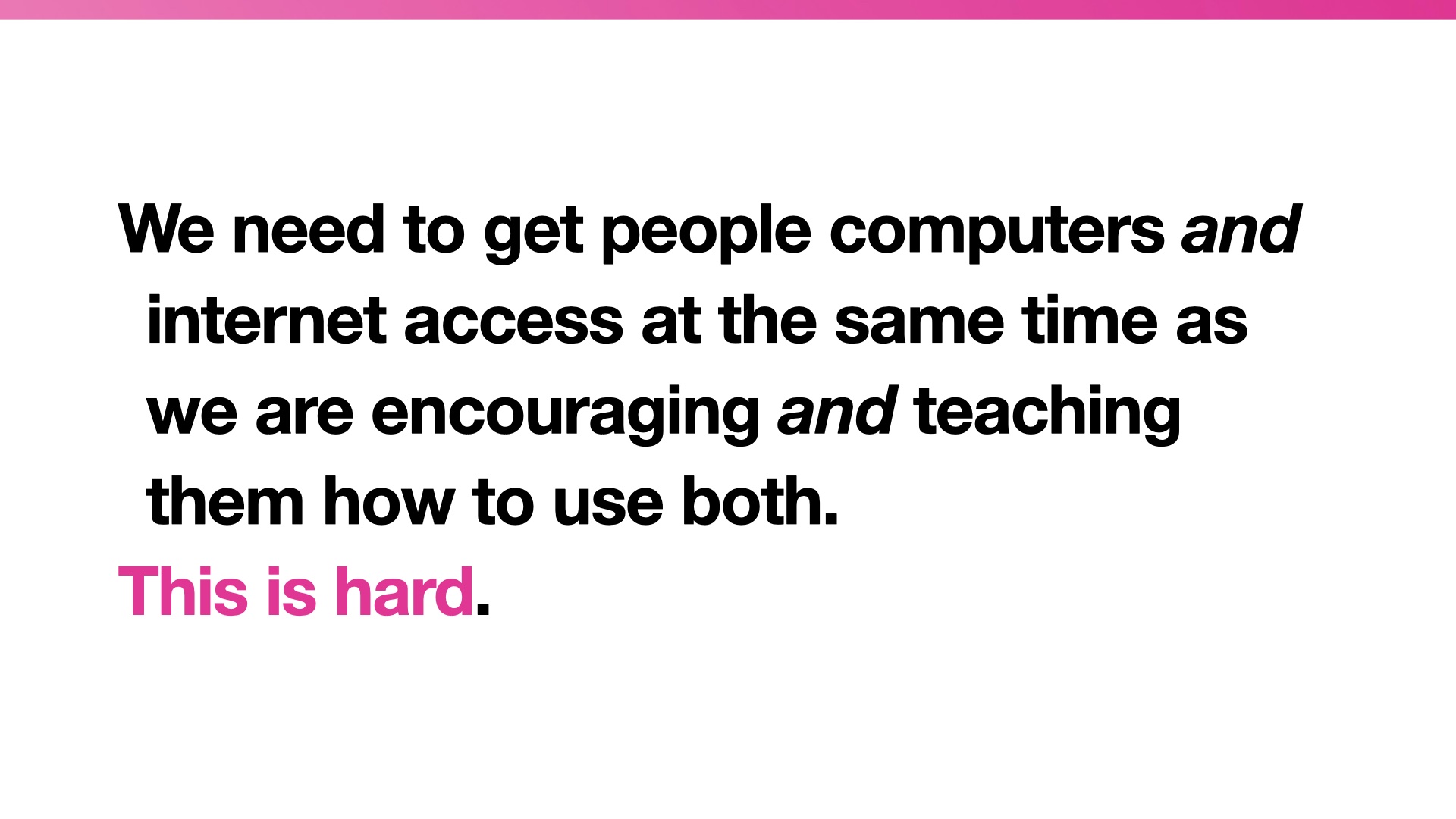
From a bare bones tech perspective, this is what I see as the mission now.
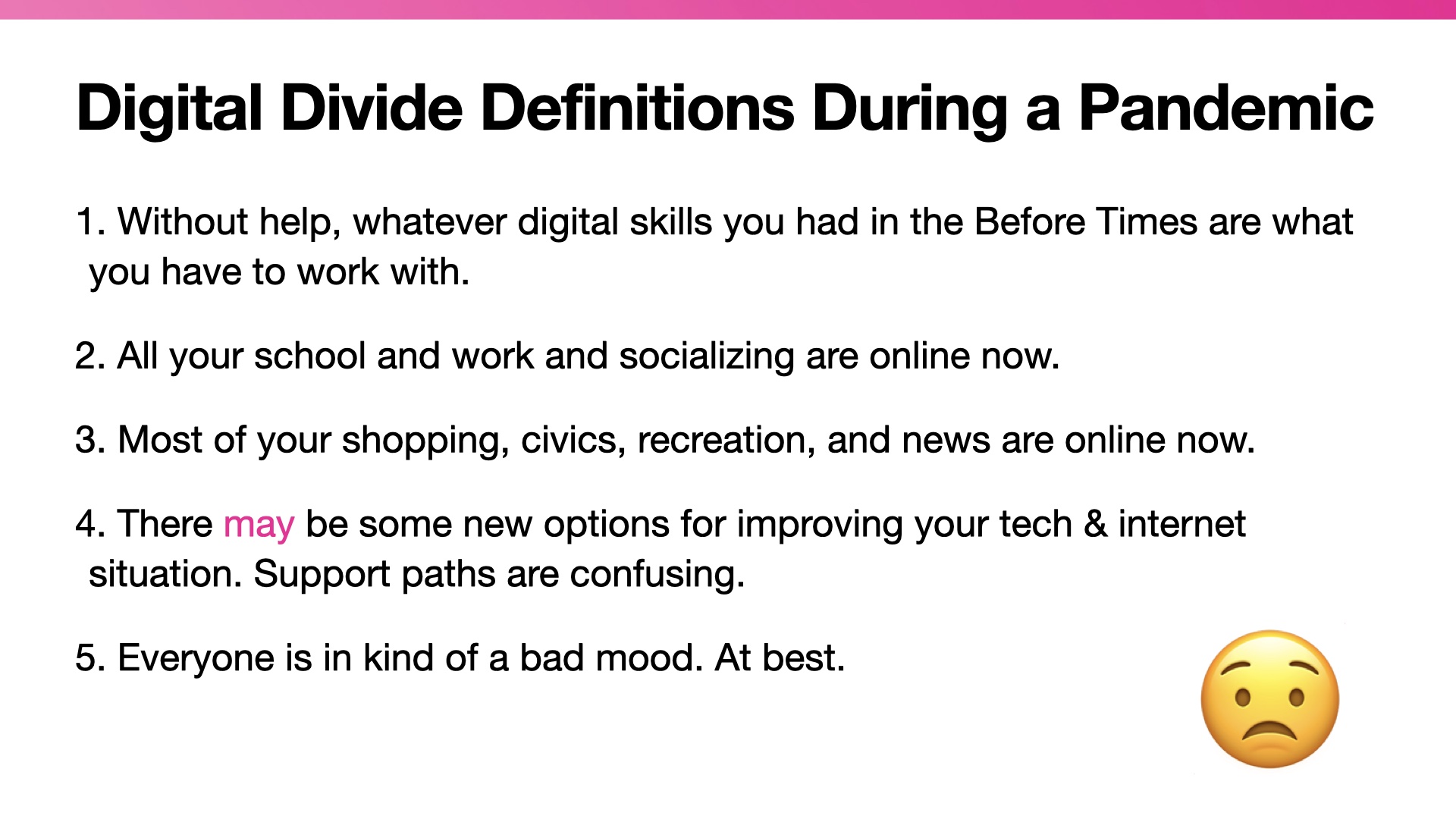
And breaking it out into parts, it's more like this. People who lack digital readiness really aren't going to be able to deal with #4 on their own, especially if they've got three kids at home and a job they still need to go to (or were laid off from) That is where you can come in, and I know you're managing your own stuff!
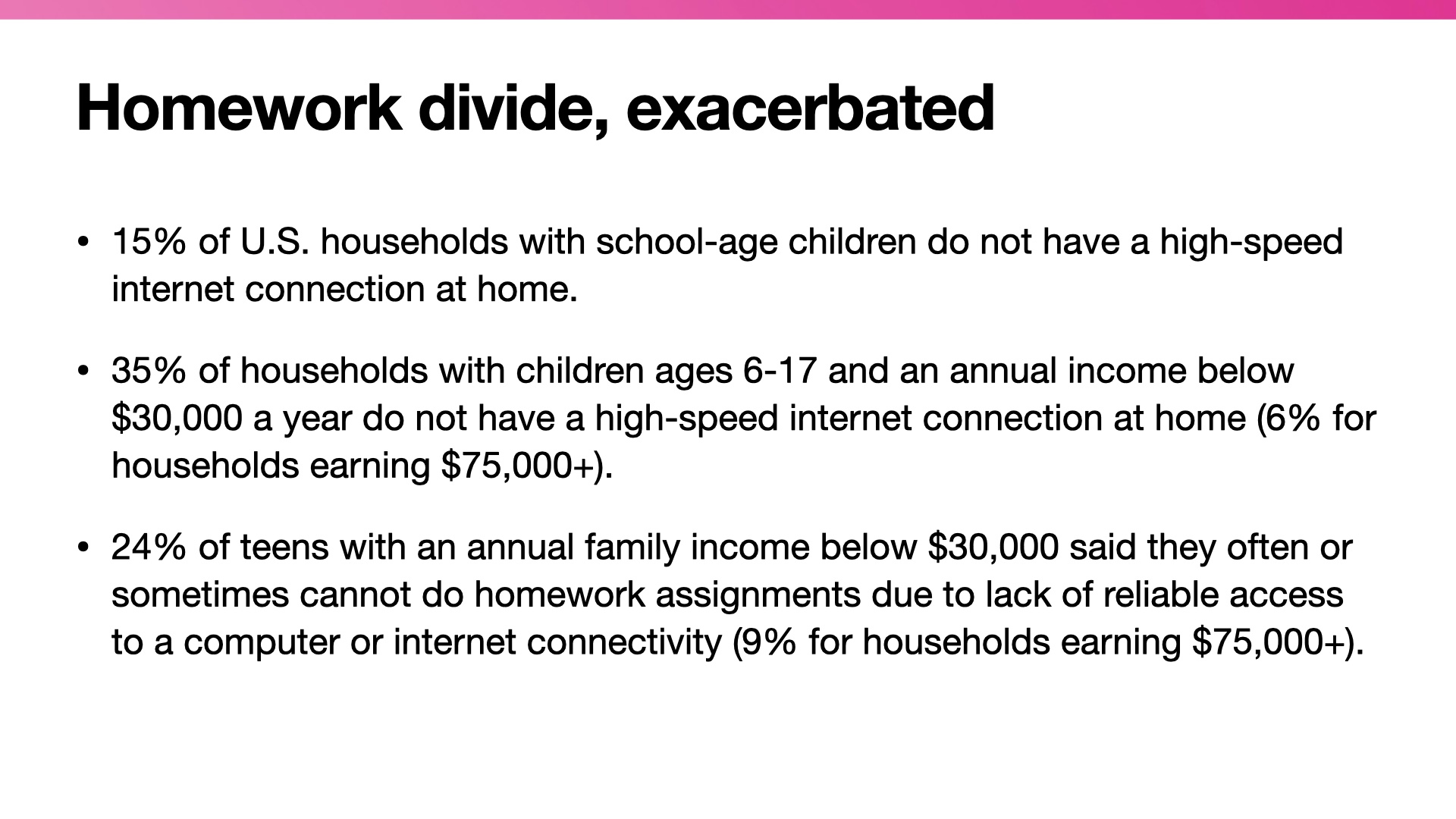
The Homework divide was already sort of dicey, with kids who WENT TO SCHOOL having these challenges.
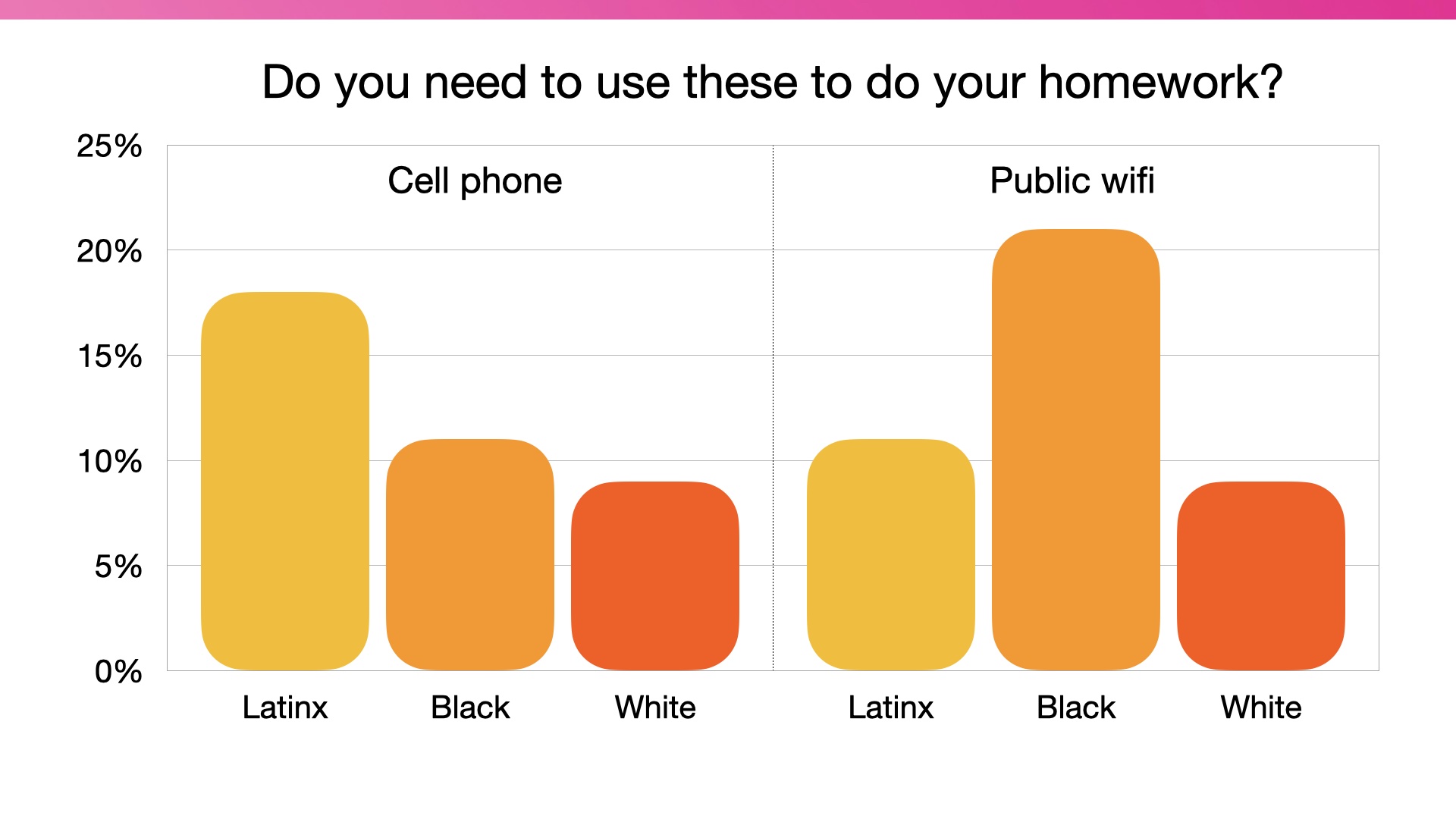
And here's a graphical representation of how this falls out among loose racial categories
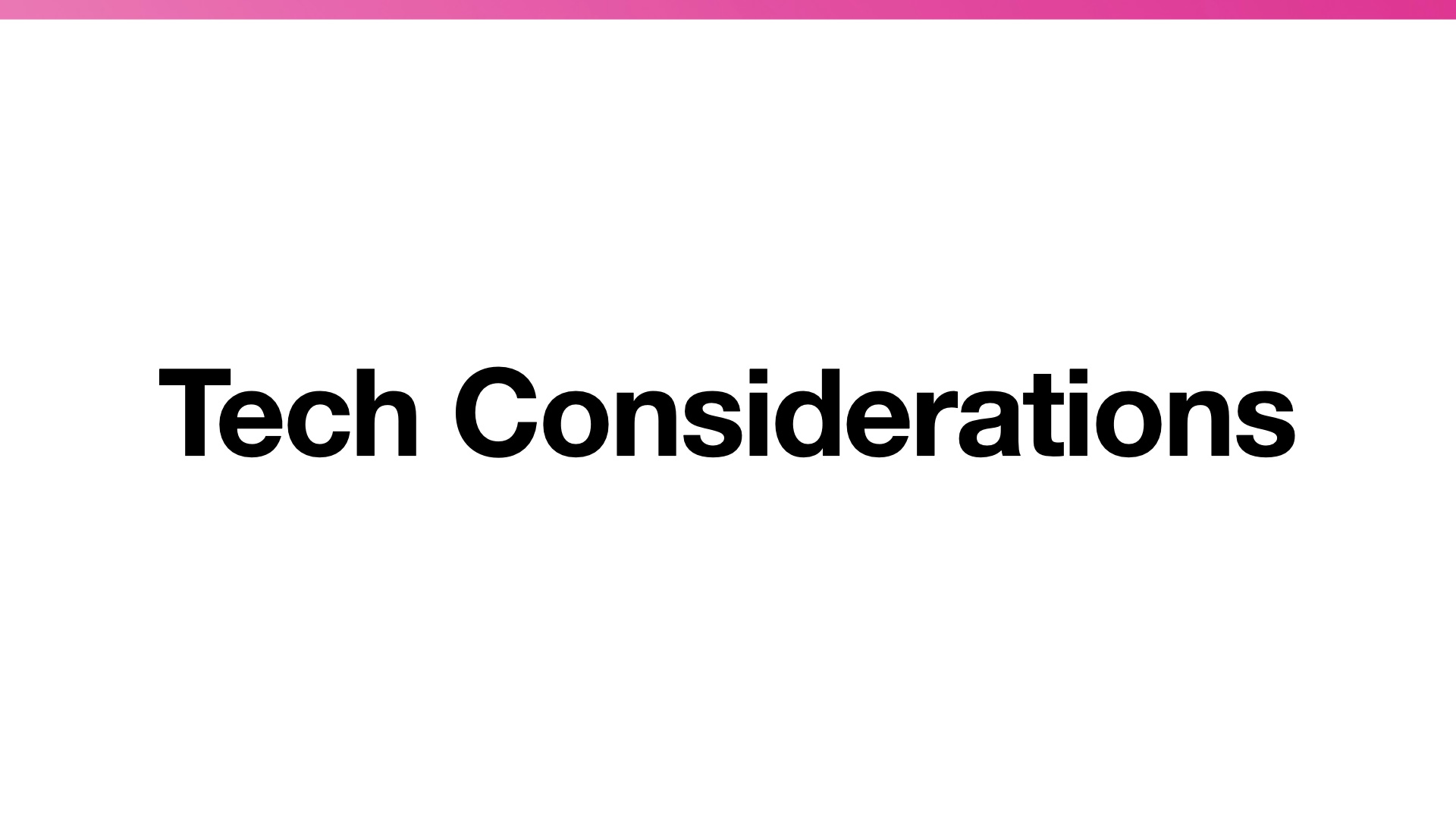
So let's think about the things we're in a position to be doing about this. I'll split it up into two categories, tech and non-tech. I don't know your particular situations, so these are kind of broad strokes based on what I've been seeing in Vermont and when I talk to librarians around the country.
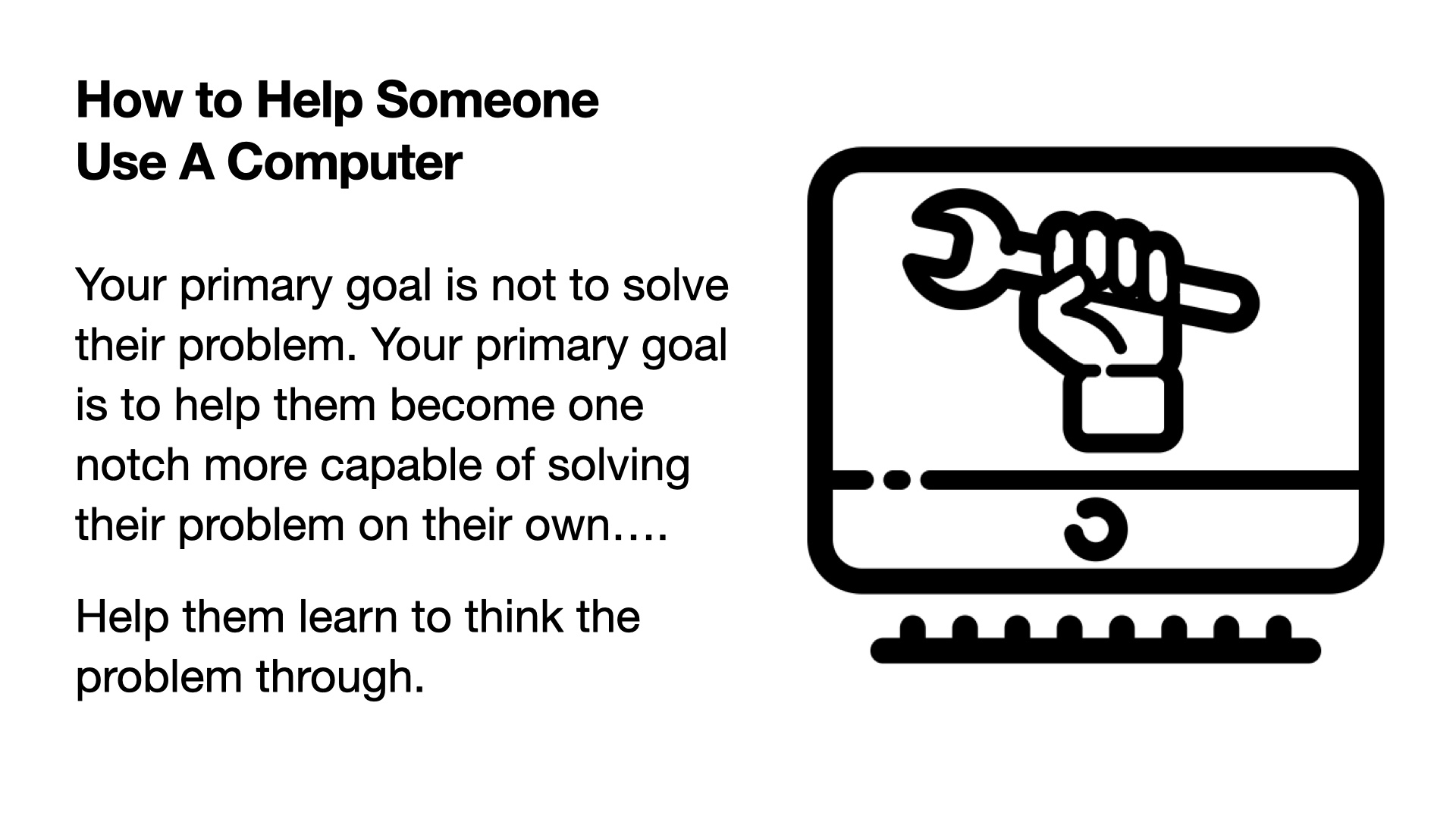
The one document, the only link I would urge you to read if you look at my list of links at all is How to Help Someone Use a Computer, a simple list of things to think about when you work with novice users. It's got a lot of good advice in it, and the one line that I will pull out for this talk is about problem solving or troubleshooting. We want to help people think about solving the problem, even if they don't solve this particular problem.

This is just a comic about librarians working from home talking about the emotional support aspect which can not be overstated. So instead of thinking about fixing people's computers, we're thinking about getting them ready to fix their own computers.
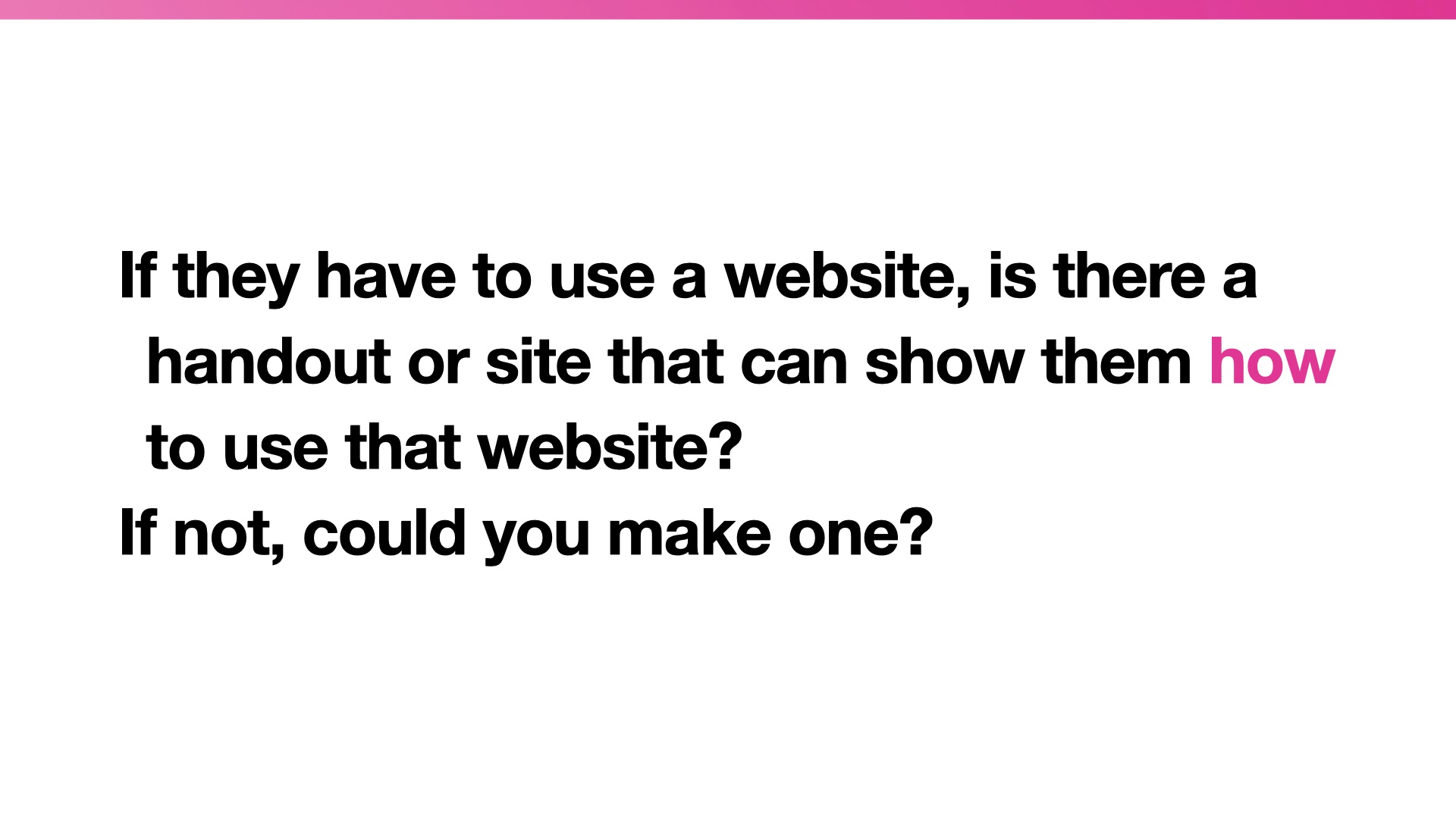
And thinking about your role in that. Usually we point people to resources, could we be making resources? (our unemployment site in VT changed as we went into this crisis, even people who knew how to use it before may not know how to use it now. What could help?)
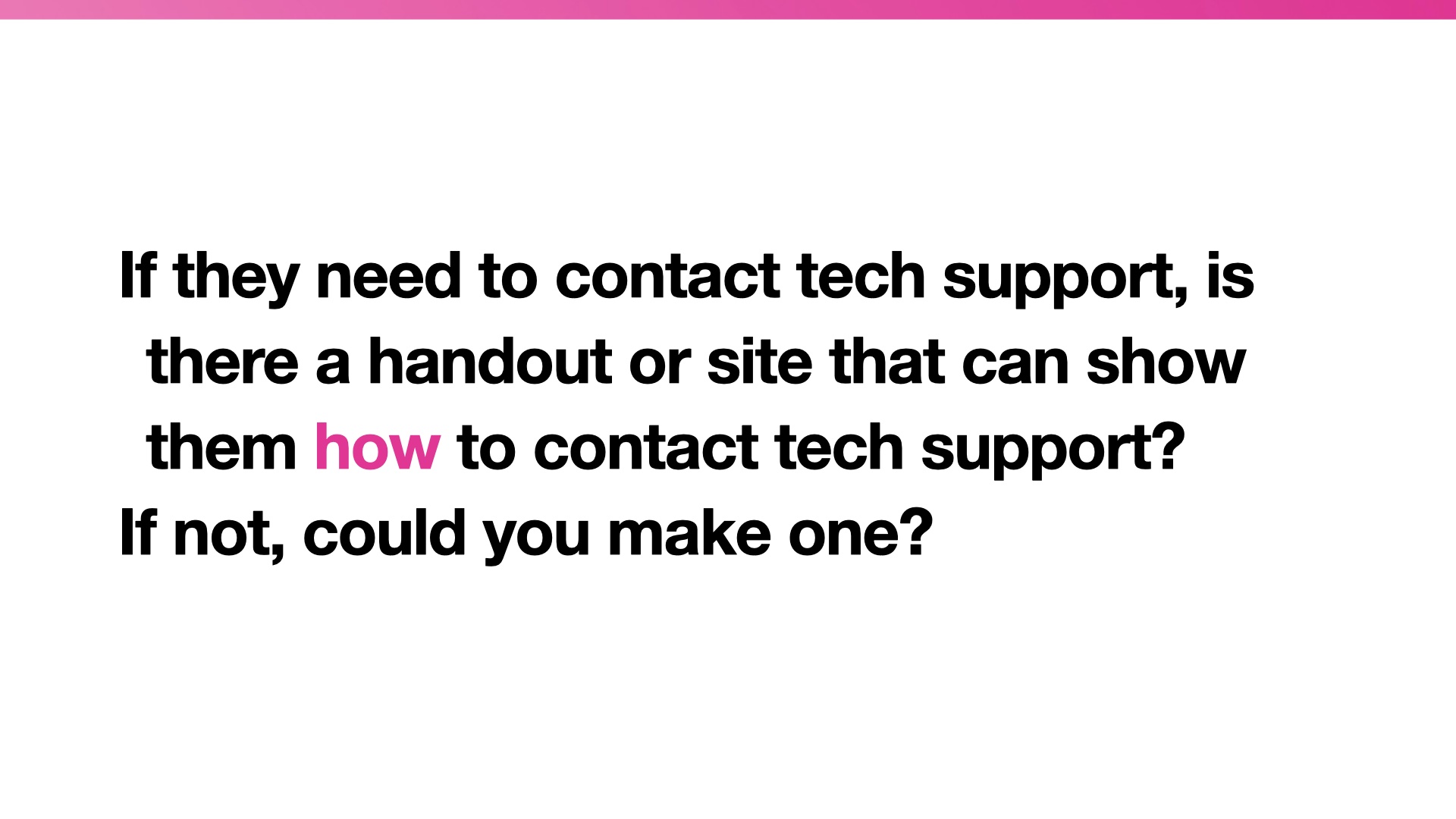
And even a basic thing like knowing how to call the cable company if something isn't working or calling their ISP if something new is happening with their email. You know how often people don't go to a doctor and let things get worse? This is also true with IT stuff.
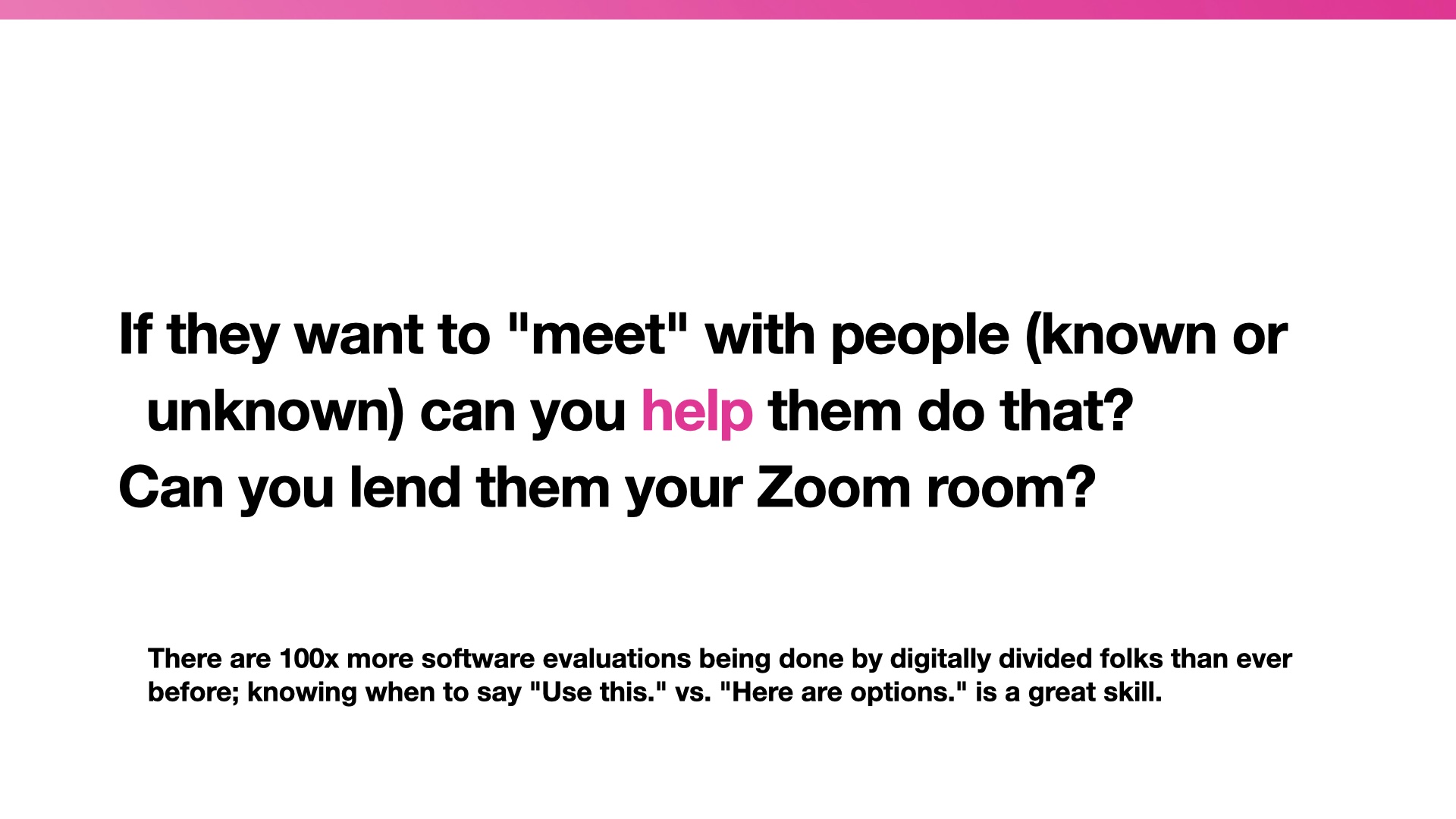
And we need to connect. And sometimes we just want to connect. And how can that happen in this new normal. And as an aside, it's a real skill to know when you need to tell someone "Just install AVG Free" and when to say "Here are a list of low cost laptops, pick one that will work for you"
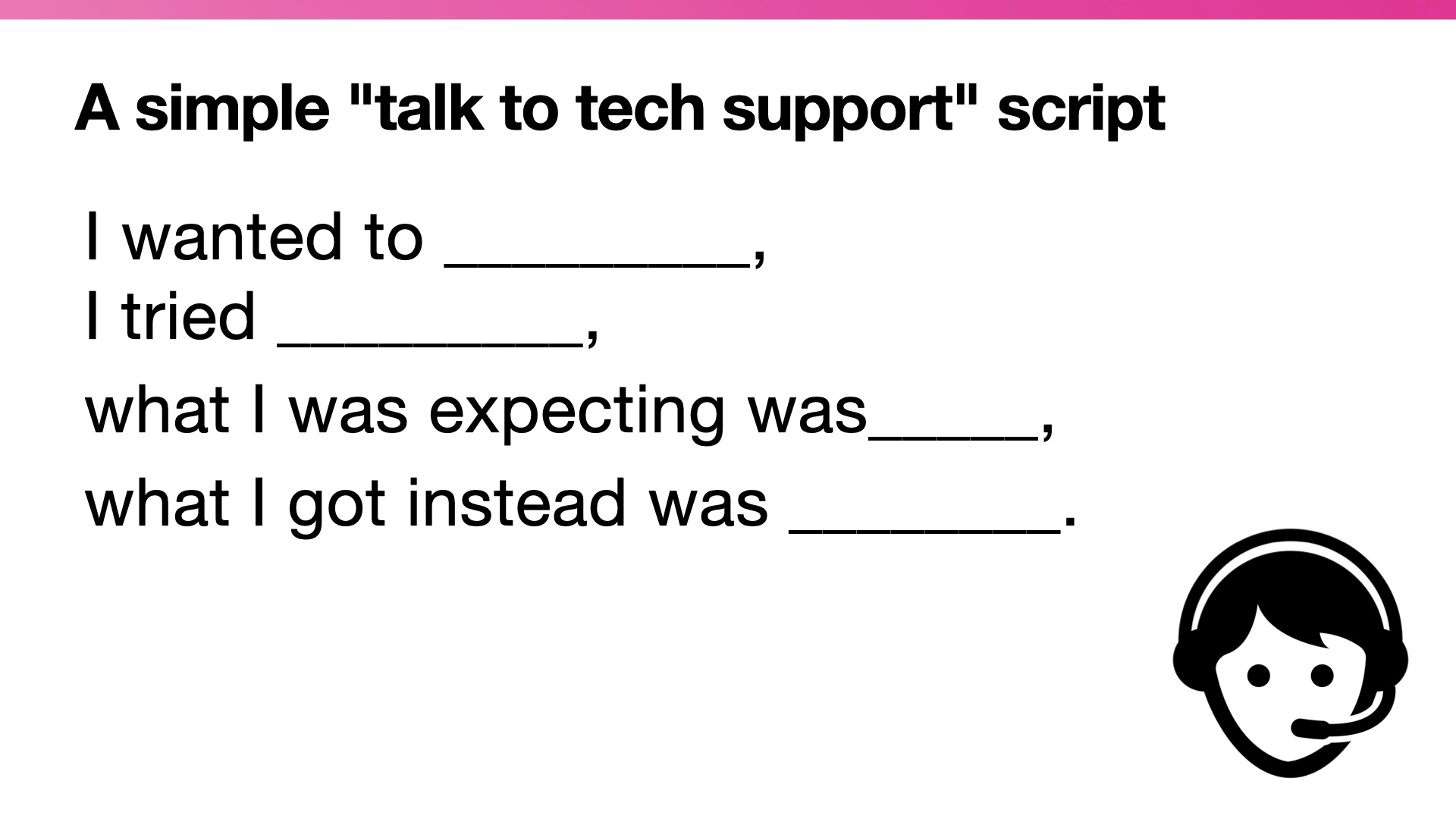
I don't do drop in time in person anymore but I will do it over email (which doesn't work for a lot of people but will work for some, if they need phone support they can call the library) and I've helped people learn to describe a problem. Not included on this slide is a web address people can click that gives them information on how to take a screenshot. And if they have Skype we can share desktops, and if they can do Zoom I can see their desktop.
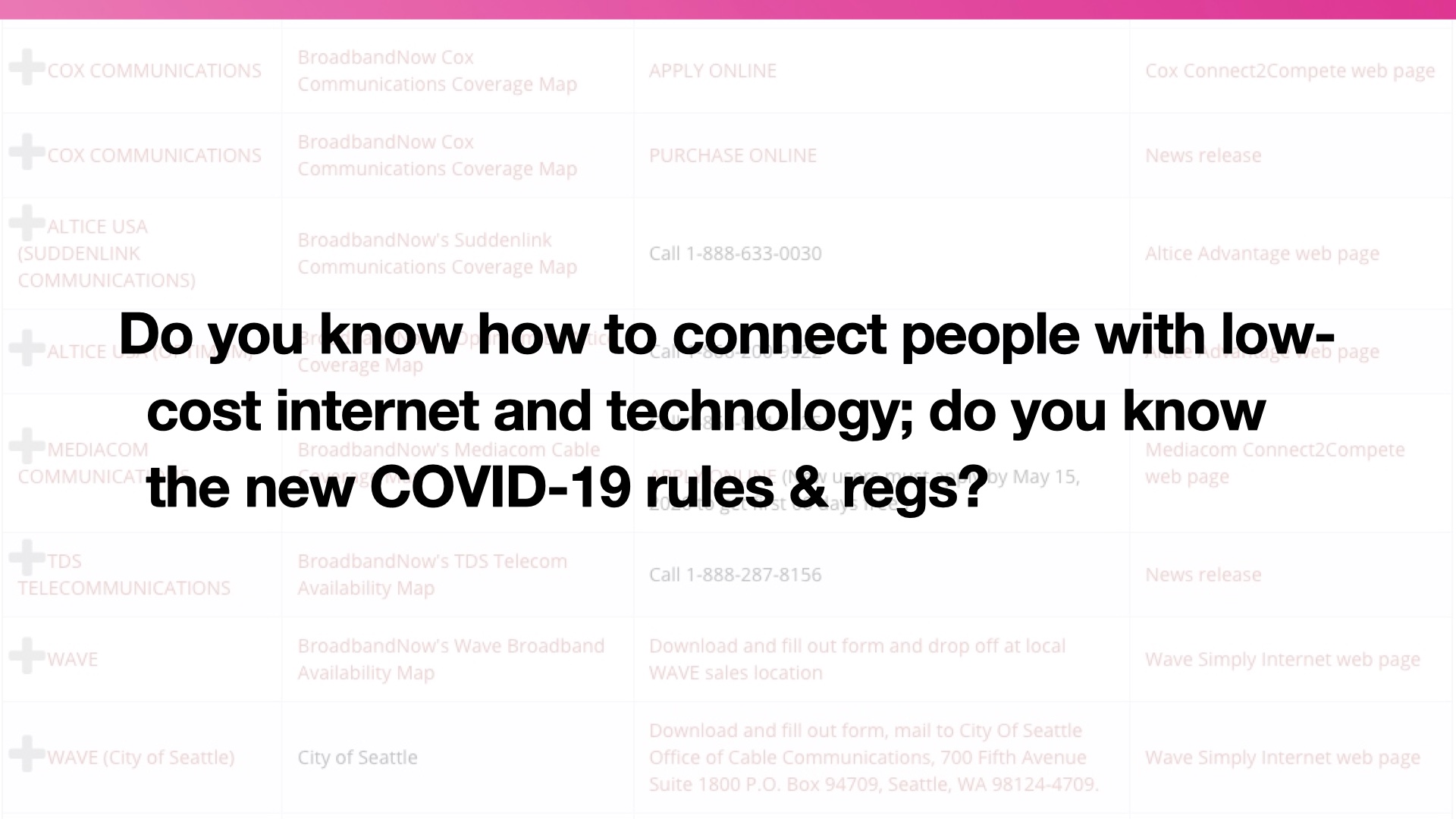
More than ever, our networks are almost more important than our resources, and definitely more important than our spaces. Knowing I don't have to get my car inspected this month saved me some time and energy. Knowing they have more time to pay a property tax bill was relaxing for some of my neighbors. Knowing I could notarize documents over Zoom was a big new thing for me.Assembling a list of these new rules takes advantage of our professional skills.
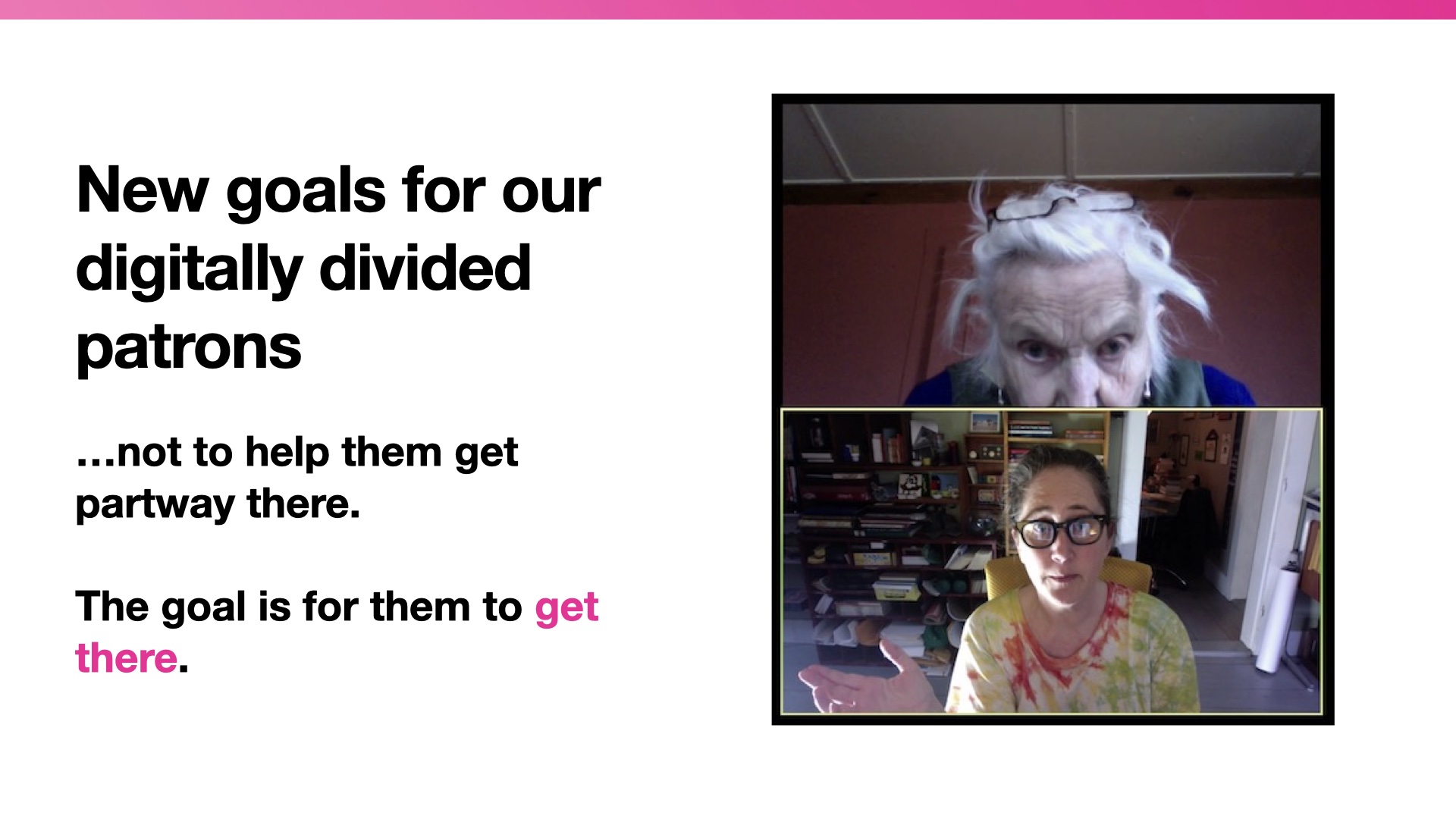
This is me finally getting my landlady on Zoom. f you can screenshare you can help them with tech stuff. And the trick is the goalposts have changed.You can't just say "Here's a book about how to do that, good luck!" for the most digitally divided, you kind of have to make sure they can get there (in this case we were on the phone as I told her what to look for and click on the screen)
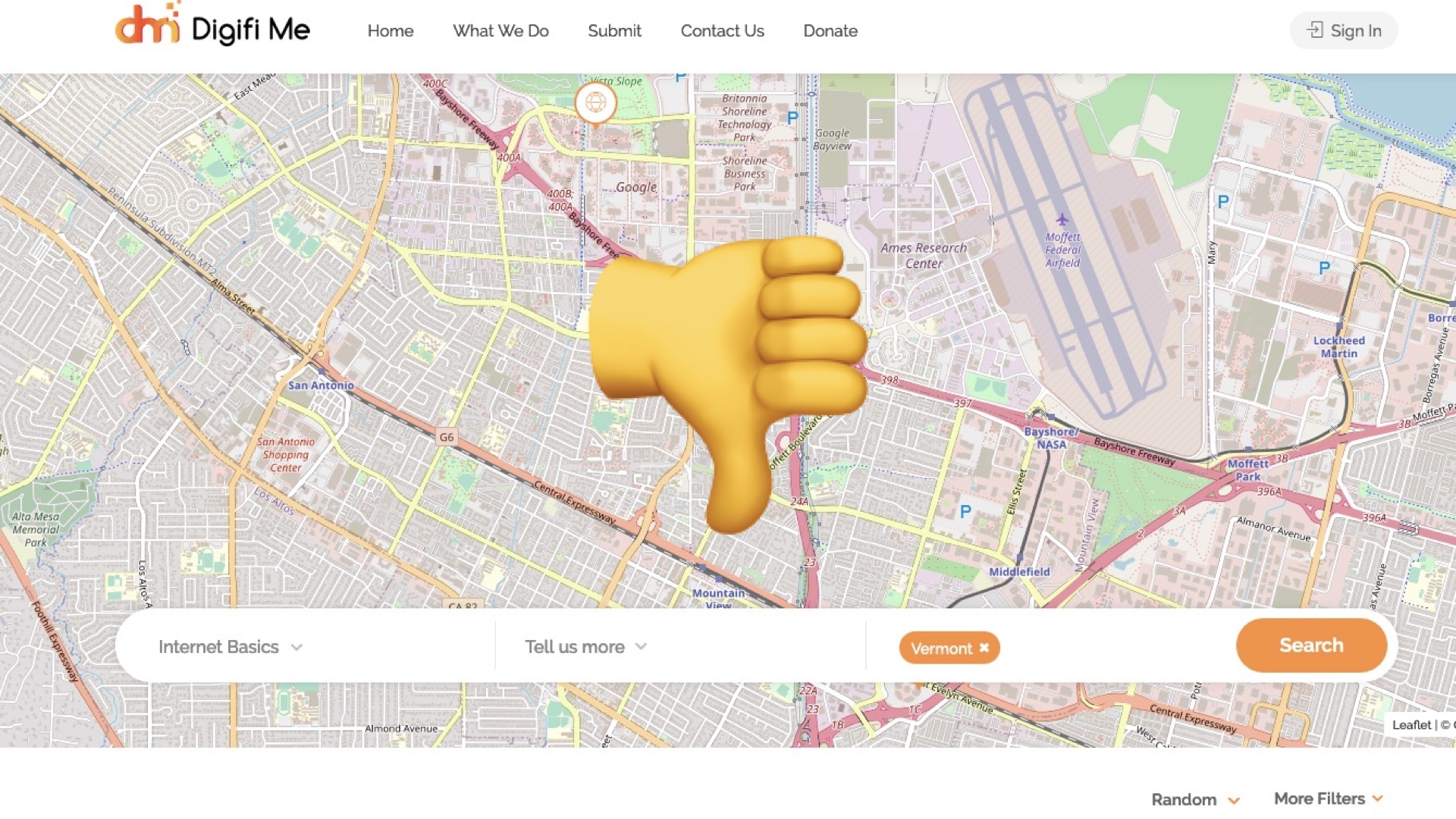
And websites need to be simple. I'm on a mailing list for people working on the digital divide and someone came to the list with a new site they'd just built that could show people how to find food, shelter, tech support. Unfortunately, it was hard to use (many different tech skills) confusing to look at (showed random maps in the background, not ones germane to someone's locality) and pointed to bad information (WebMD)
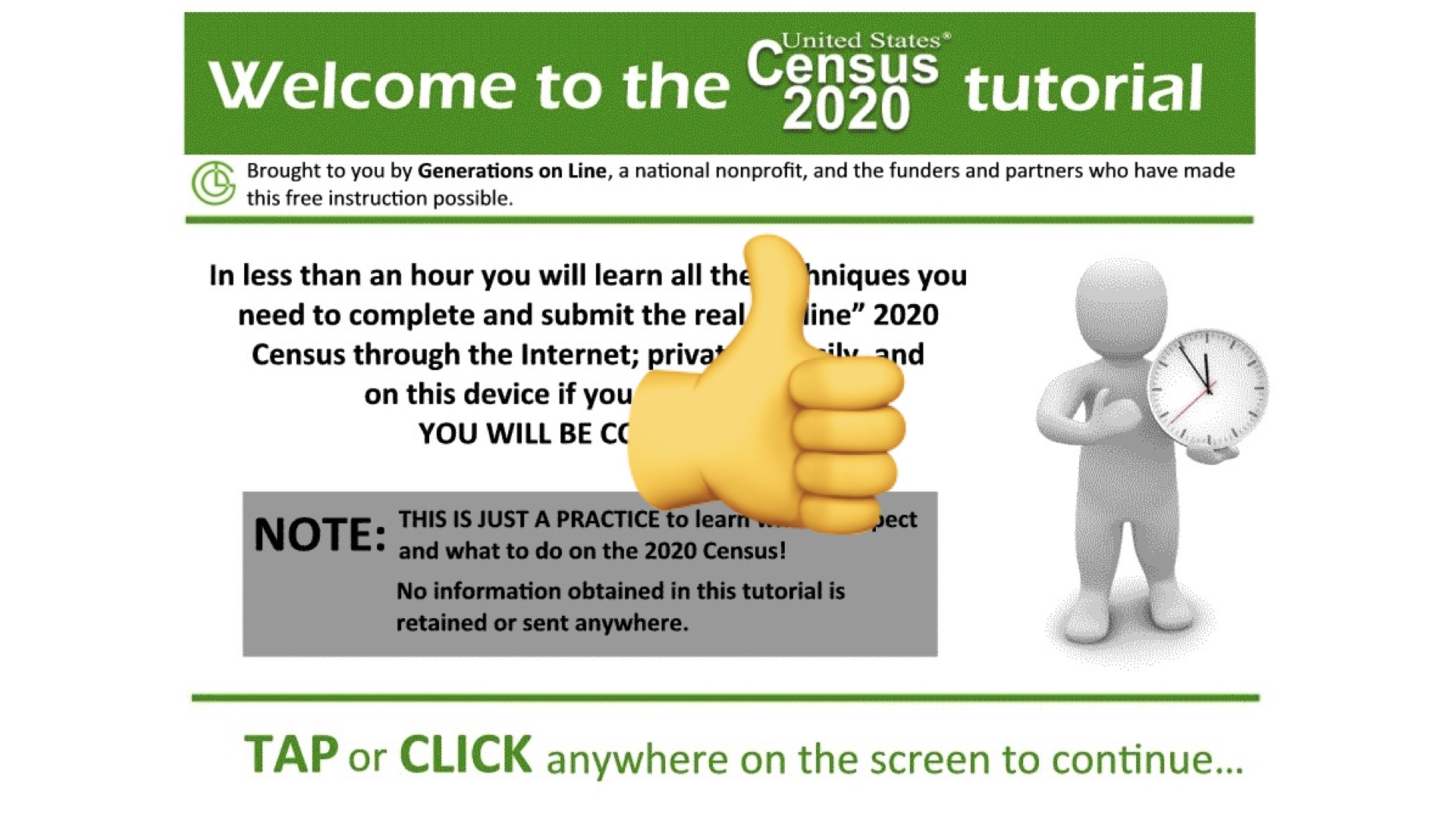
But then this one is not as polished to look at but is a joy to use. It teaches people all the skills they will need to complete the census form. It's lovely and straightforward and you can send people a link and then can, if they can use a mouse, probably guide themselves through it just like my favorite old school website mousercise (links on the links page)

Because sending people to a place, or having a place, is only part of it. It's also making sure they know where that place is, they know how it works, they know what todo there (this is Land O Lakes' midwestern project to provide free wifi in parking lots of places they own)
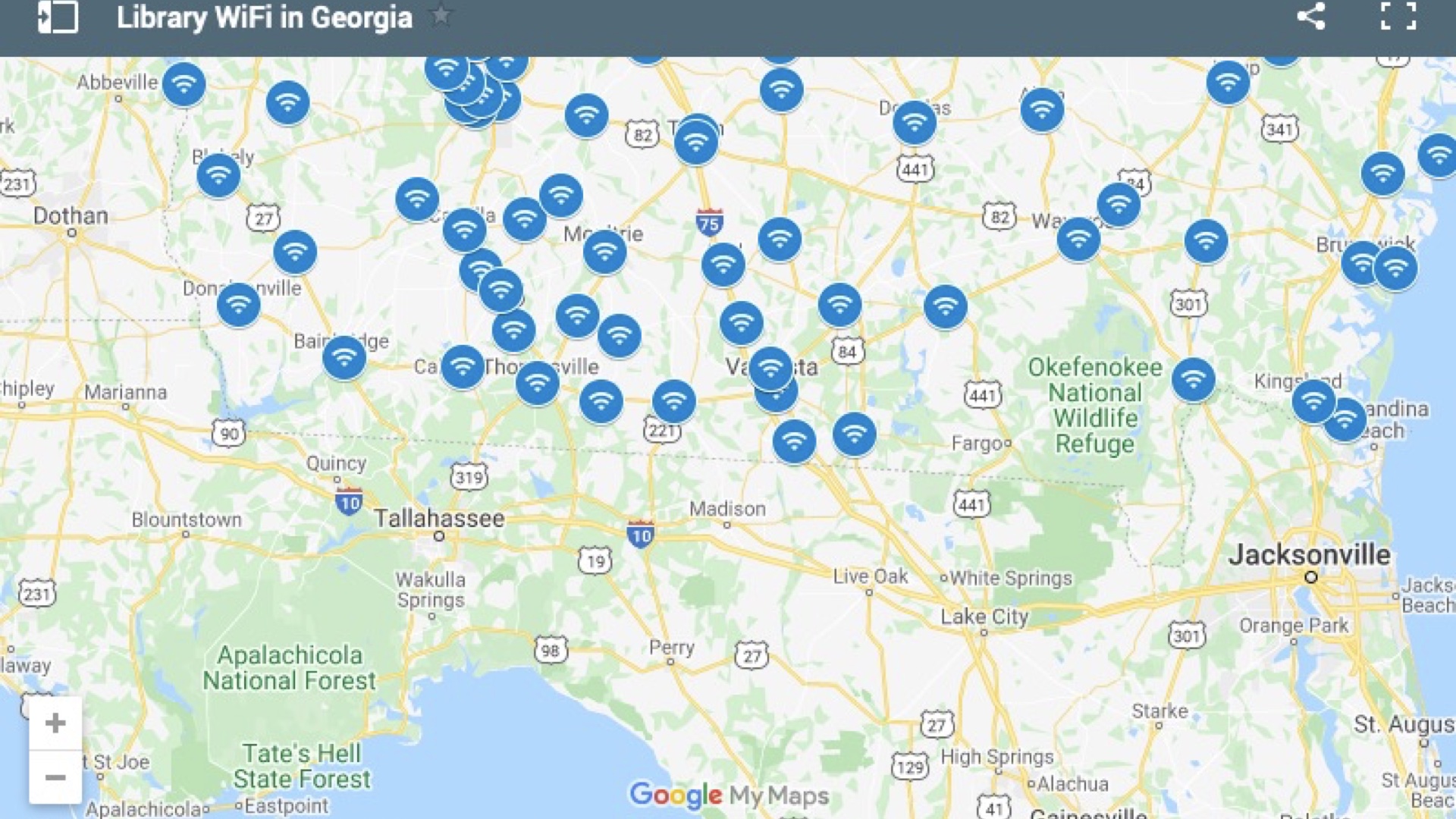
And we're seeing some states or regions do this with things like wifi. Georgia has one that shows library locations.What I'dlove is a map that would show ALL locations including Dunkin Donuts parking lots and schools with wifi on etc, but we muddle forward.
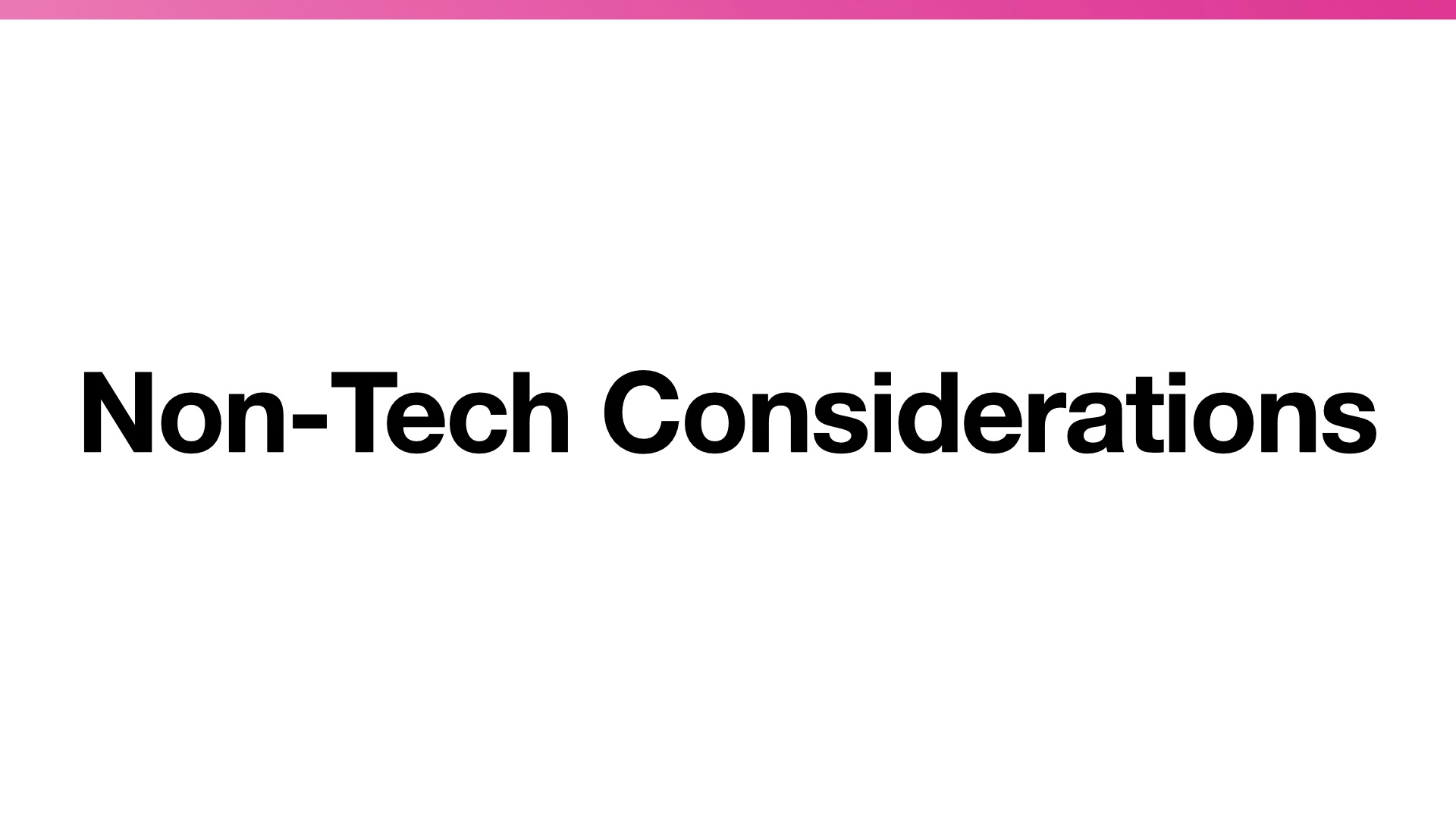
A few things to think about that fall outside of the realm of pure tech
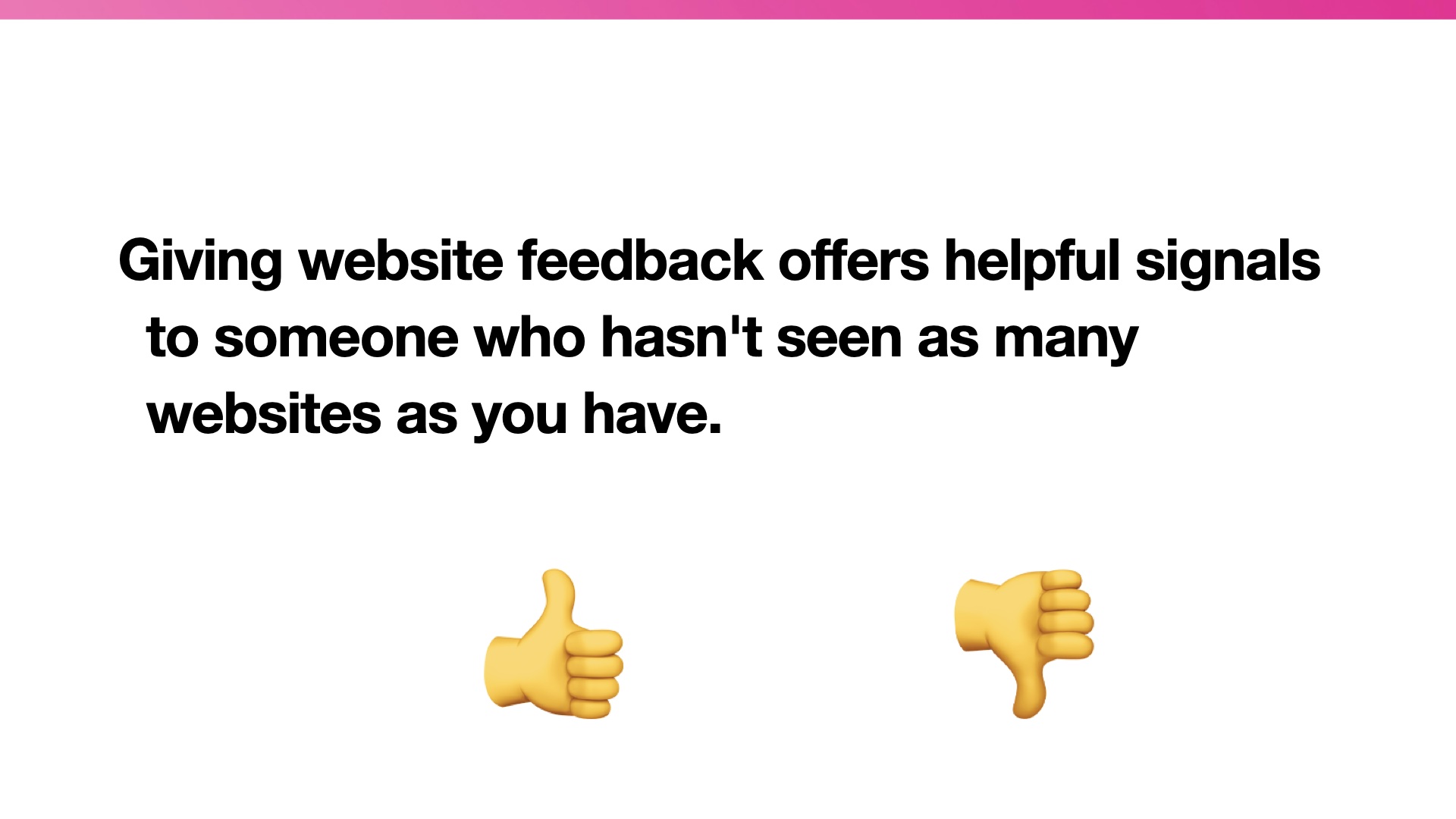
Those websites I showed you before? Not only did it have value for me to have looked at them beforehand, but often it can have value to tell people a website is bad. I know it's counterintuitive, but you can tell someone "Hey this unemployment website is hard to use but we can work through it together" and they will feel better if they had a hard time than if you'd just said "Here's the website" For people with low tech skills, a bad website is more reflective of THEM than the website.
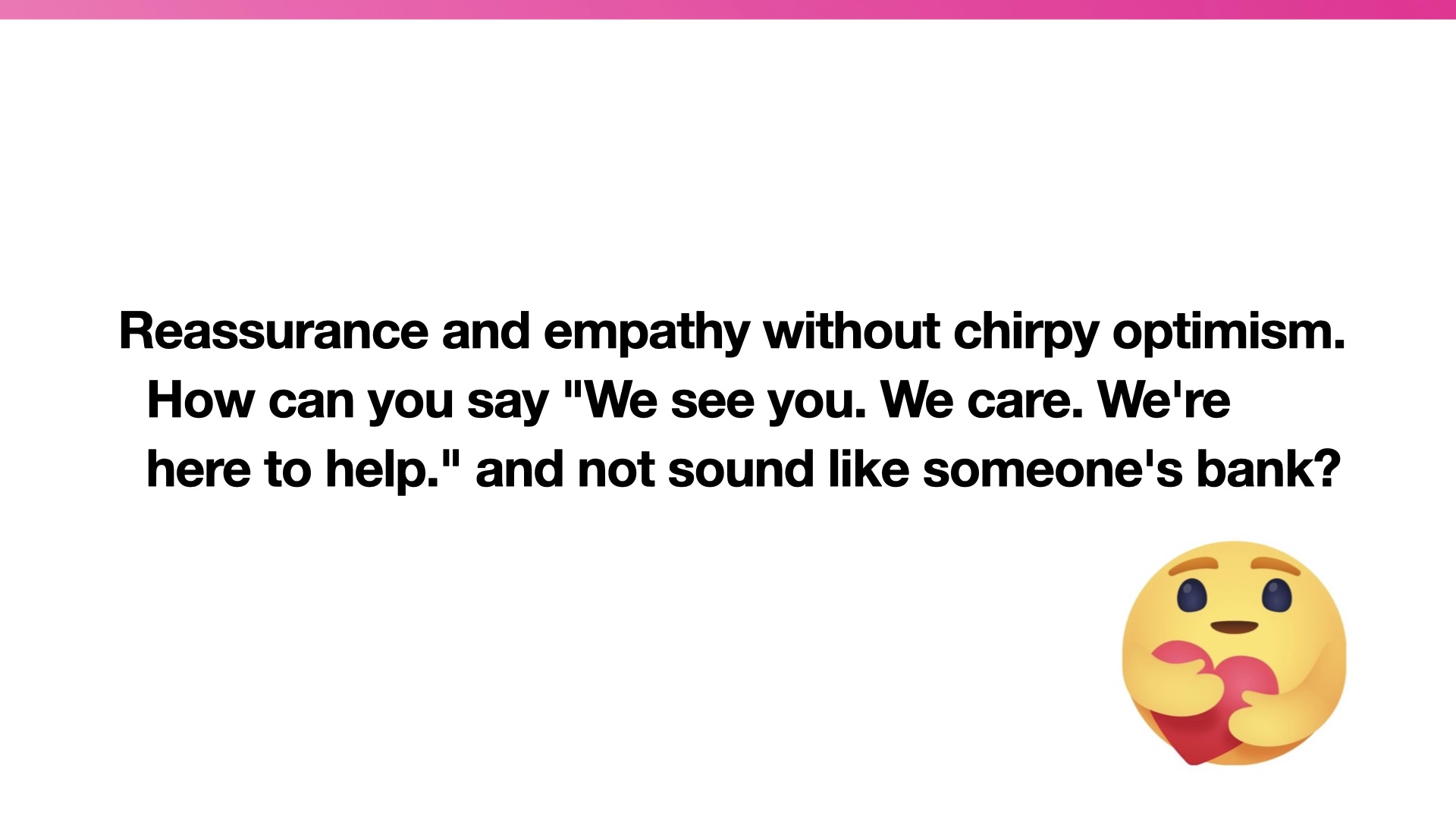
We've all gotten too many dumb emails from brands talking about how we're all in this together. Facebook added this care emoji and I am not sure how I feel about it. But unlike, say, Southwest airlines, you're actually in a position to back that up with actions.When I have some downtime and I just need to have a moment I go trawling youtube for libraries' "We miss you" videos, I can not get over how sweet all of them are.
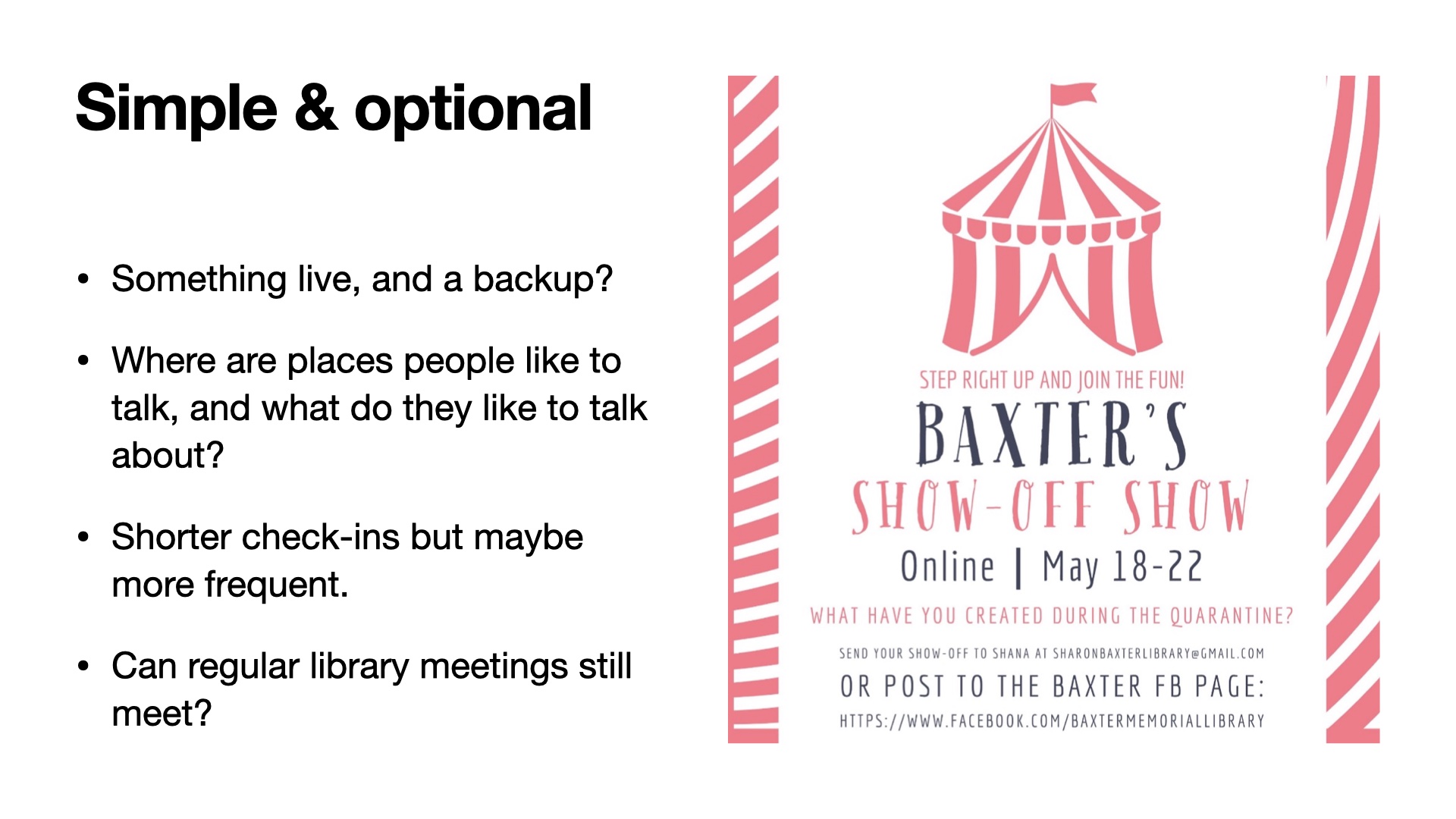
In terms of whatever programming is turning into, I think about two things. Make offerings simple and make them optional. But think about what you used to do and see if you can still do them.Monday night knitting at the library was a big deal in the before times. Now people do it over Zoom and a small piece of what they're used to is still available to them. We also have a regular library book group, which meets once a month.It's changed to "Let's talk about books over Zoom" but a month may as well be a year.
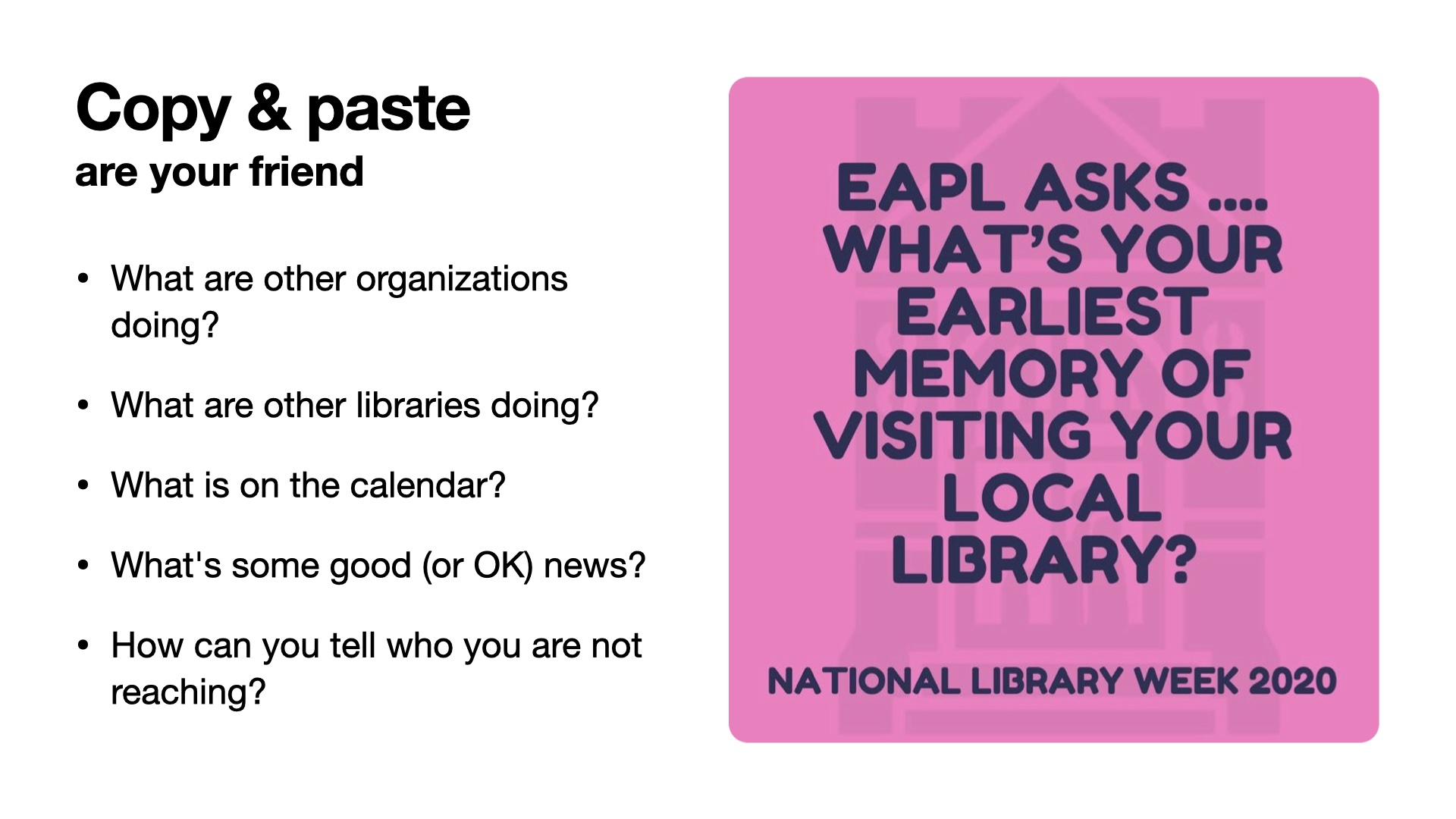
One of our local libraries just went through their ILS and called some of their "regulars" just to check in.There's a lively debate on social media about how much people thought this was a good idea, but it went a long way towards helping people feel connected in this small rural town. Don't feel bad taking stuff from other libraries. And think hard on who may still be left out and what might be a good way to reach them.
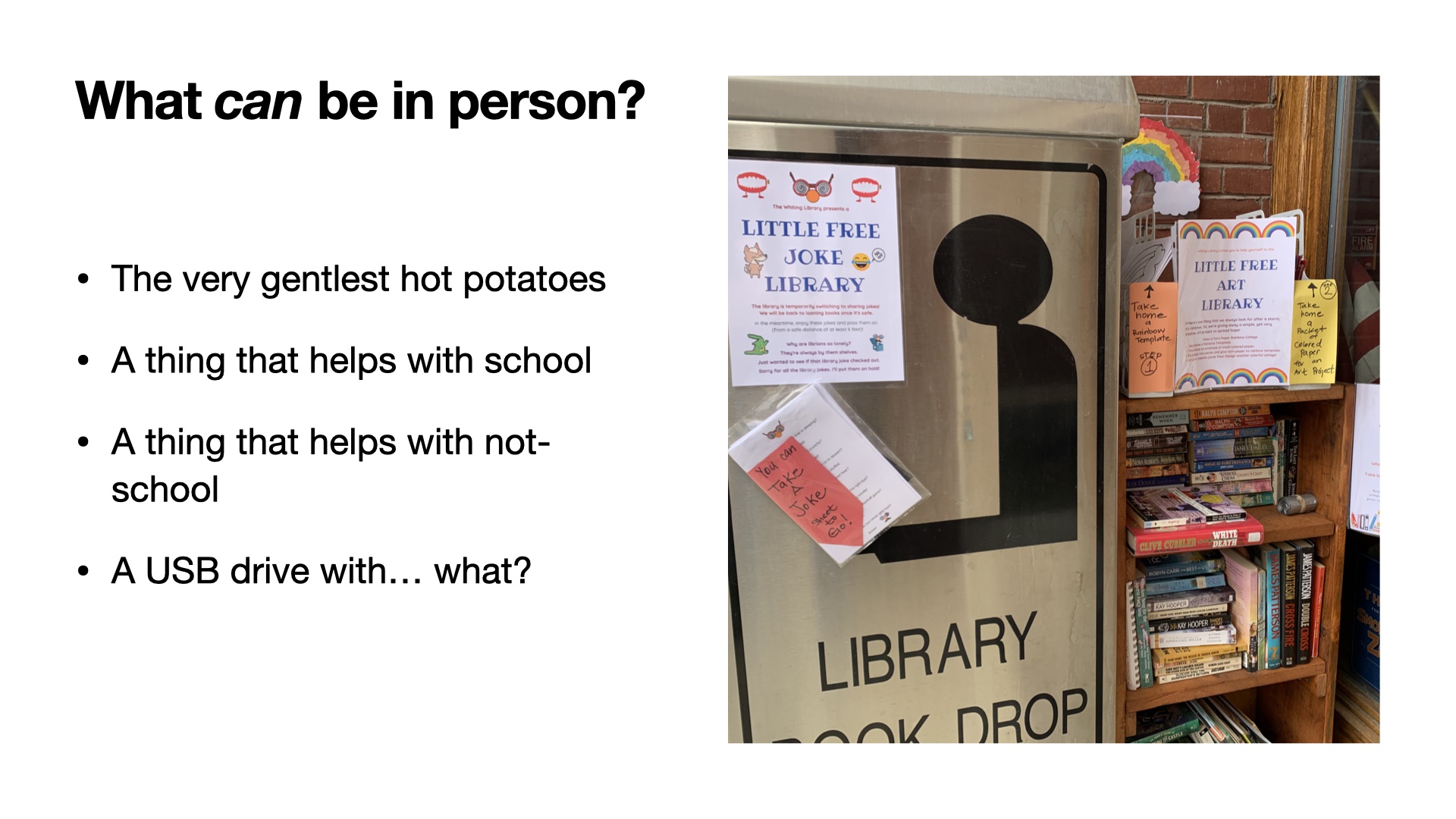
And sometimes things still happen "in person" and this is hugely location dependent, but one of our libraries has a "Little free joke library" by the book drop. Content on USB drives isn't out of the question (though I haven't seen anyone doing it)
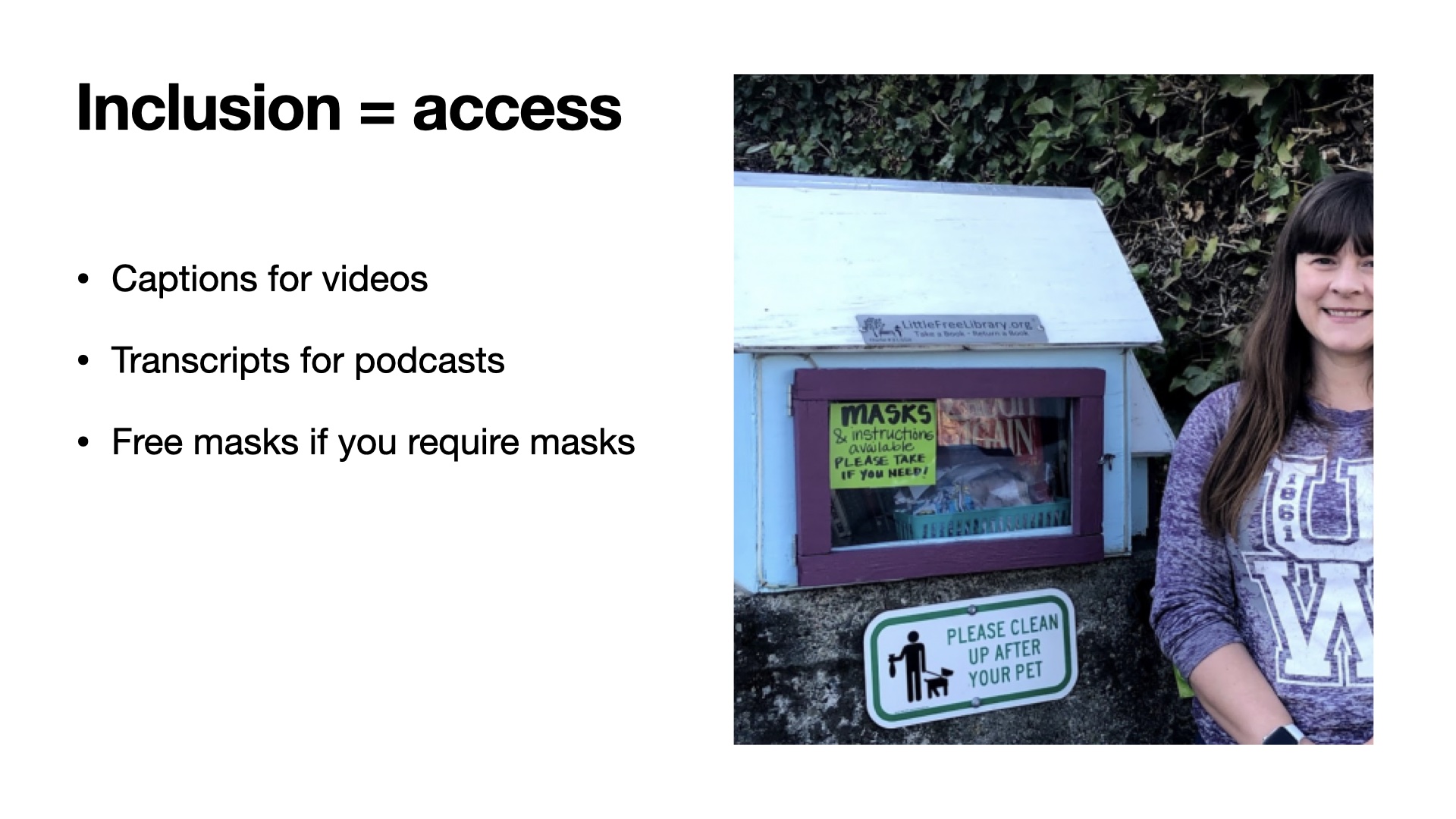
And always think about the last leg of the stool, making it accessible.Paid Zoom accounts get auto-captioning. Try it out. If you're doing more audio content work on getting transcripts, and as we look into opening up more, if you're going to require maks, make sure they're accessible to all (this LFL has masks and templates available)

And lastly, think about your staff. If they need digital help, acknowledge that and know that it may cost money. Continue to try to find ways to celebrate. Maybe if there doesn't have to be someone at the desk, the person who is good at certain things can get to do more of those things rightnow.
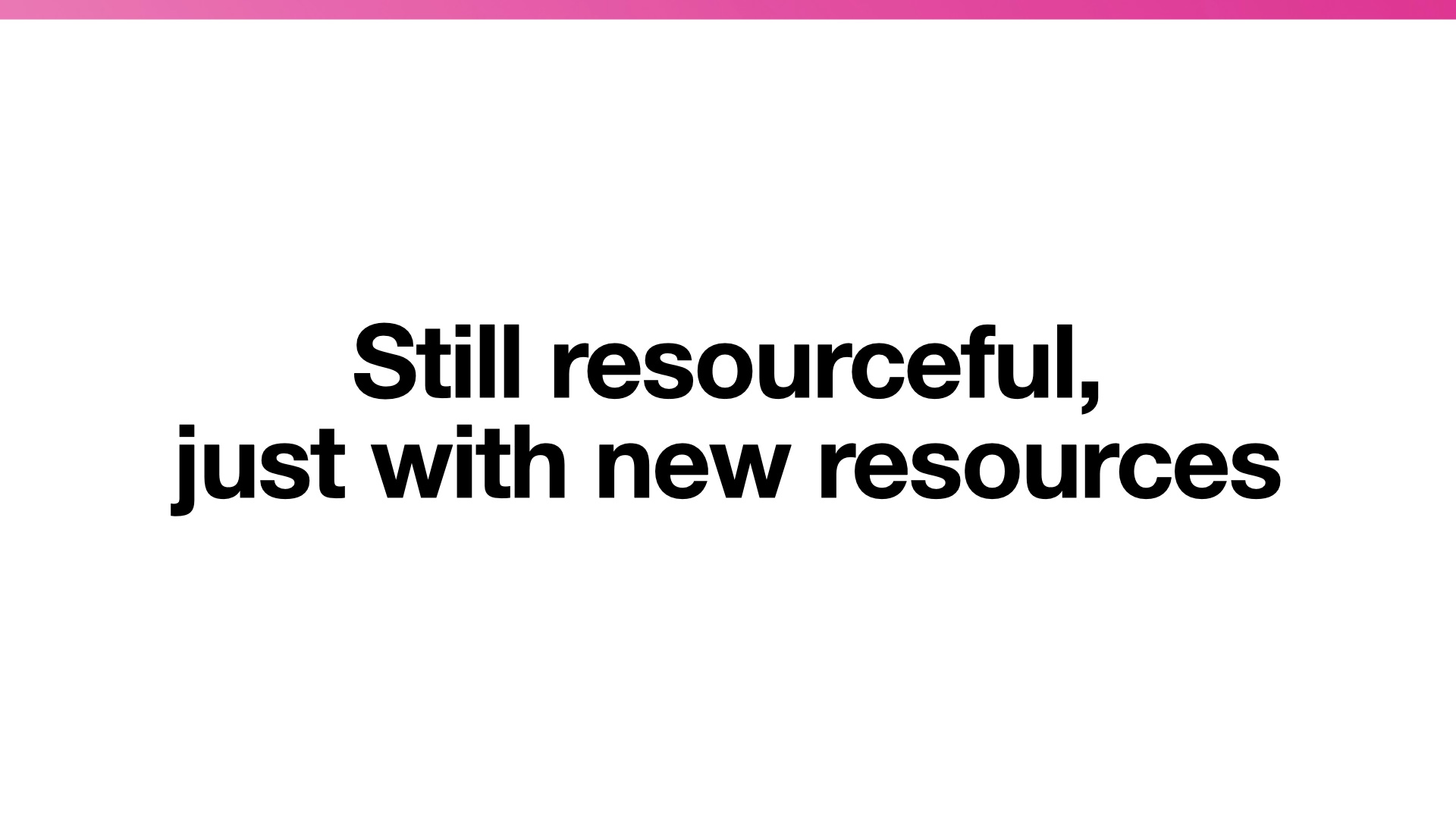
Things have both changed entirely and also not-changed. We're good at being resourceful we're just using new resources.
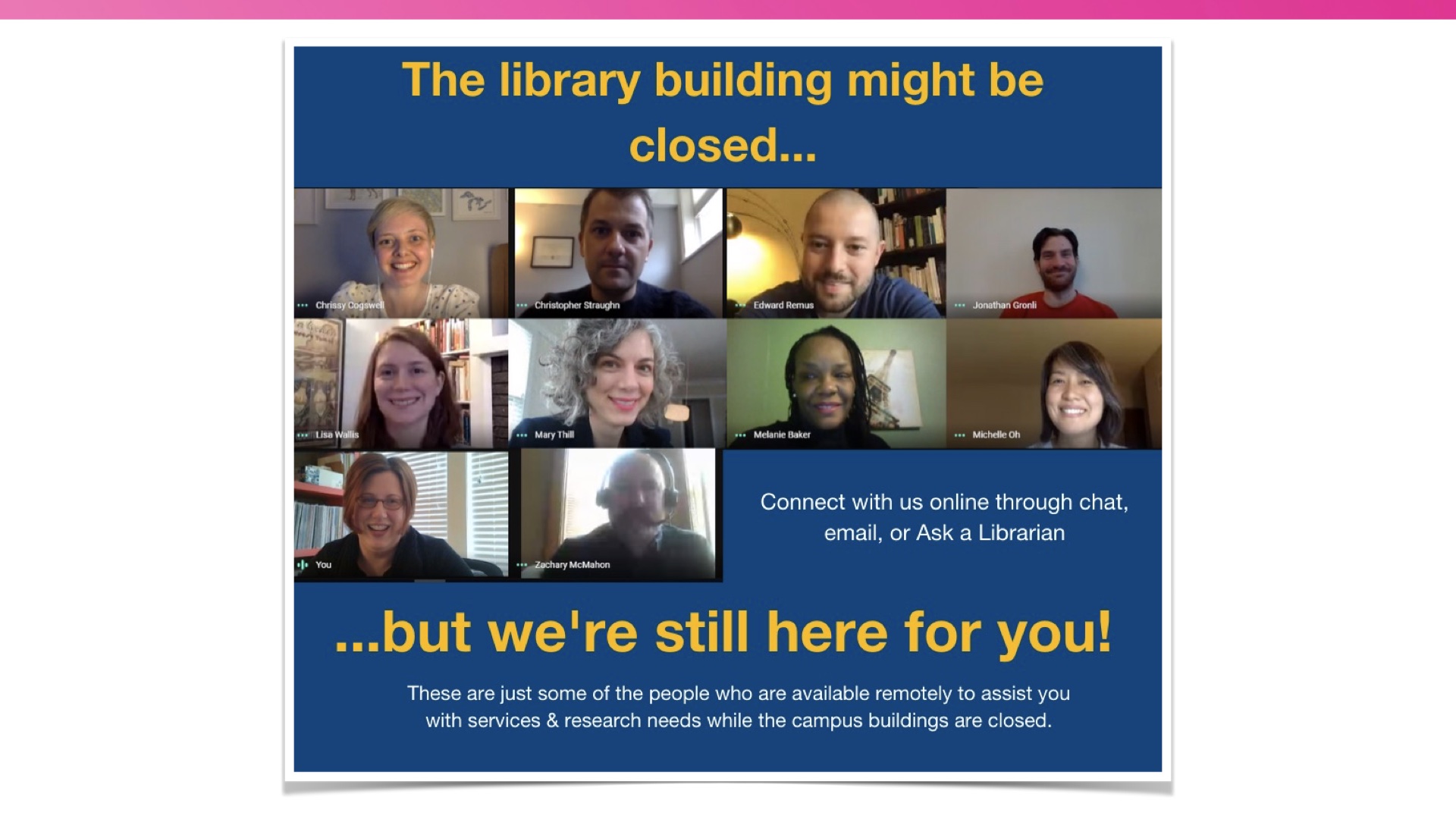
More than ever, we need to put a human face on our digital outreach and contacts and connections.
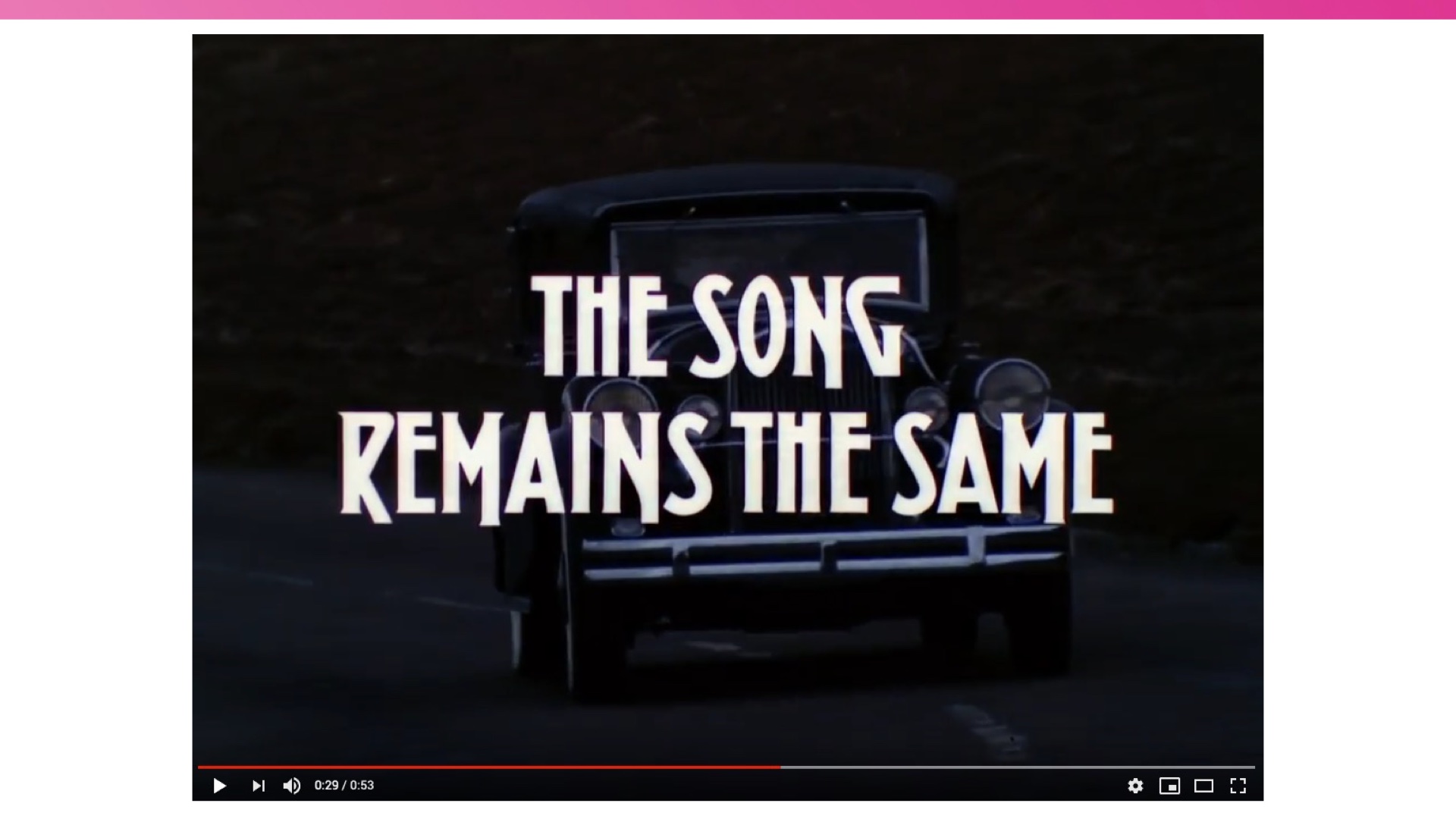
A shoutout to my other GenXer librarians out there, but this is absolutely true